The Wowza Video™ platform is updated on a regular basis. Refer to this article for information about software updates, such as new features and functionality or bug fixes, to the user interface. Updates to the Video user interface and API are also posted in the What's New panel of the Video user interface. For a list of current major features in Wowza Video, see Wowza Video Features.
Note: For information about updates to the Wowza Video REST API, see Wowza Video REST API release notes.
New features and functionality
May 2, 2024
- Fixed an issue where, when uploading an asset through the Upload Assets page, the Player Embed Code for the asset did not display.
- Fixed an issue where an error message displayed when you attempted to delete a recording with no file name.
- Fixed an issue where, after uploading an asset, the organization name on the Hosted Page was different than the organization from where the asset was uploaded.
- Now, when you restream an asset, the asset Name displays as the title to viewers.
January 16, 2024
- Fixed an issue where an incorrect exception error was displayed in certain situations when a transcoder was stopped.
November 27, 2023
- Fixed an issue where the total bandwidth usage didn't match the usage in the invoice.
November 2, 2023
- We've now added the option to enable a player and a hosted page for real-time streams. You can now get a player embed code for your stream that you can embed in your own site and customize the look and feel of your player by including elements like buttons and a control bar. You can also enable device selection which allows you to cast your stream to Airplay and Chromecast devices. For more information, see Real-Time Stream Setup page in Wowza Video.
September 27, 2023
- Fixed an issue where Protect Playlist Only set to true wasn't applying to the manifest.mpd for MPEG-DASH, when MPEG-DASH was enabled on the stream target.
September 11, 2023
- Fixed an issue where assets created while using the transcoder workflow won't generate a player, embed code, and hosted page.
August 21, 2023
- Wowza Video now lets you export aggregated usage data for real-time streams, as CSV or JSONL, for all the streams in the account or for individual streams. Aggregated data includes Bytes In, Bytes Out, country code, and the name of the real-time stream information.
August 9, 2023
- We've updated developer.wowza.com. All Wowza Video developer documentation is now available there with improved organization!
July 31, 2023
- In the Stream Health tab for a live stream, you can only see sessions created within the last 90 days for a given stream.
- Fixed an issue where the uploaded VOD assets did not display the embed code and hosted page under the Asset Details page in Asset Management.
July 17, 2023
- Wowza Video Analytics is improved and more advanced now! The Live and Historic analytics now display more information about your stream's performance. We've added Devices, Viewers per Rendition, Engagement, and Plays and Displays data to Historic Analytics. For Live analytics, we've added Viewers (Last Hour), Devices, and Viewers per Rendition data. For more information, see Live Analytics and Historic Analytics in Wowza Video
- Fixed an issue where the Export Data button for Unique Viewers in Live Analytics won't fetch any data.
June 29, 2023
- We now automatically generate hosted pages and player embed codes for your assets once they're uploaded to Asset Management. You can view and edit this information on the Asset Details page.
June 15, 2023
- You can now edit or change the Region for a real-time stream after you've created the stream.
June 15, 2023
- We've updated all our live streams to use Wowza Flowplayer as the default player. If you use an embed code that was built using Wowza Video Player, you'll need to update your site to use the new one we've generated for you. You can get the updated embed code on the Overview page for each of your live streams.
May 30, 2023
- Real-Time Streaming at Scale is improved to make real-time streaming more powerful to your audiences! When you create a real-time stream, select the region your video source is closest to in order to further minimize latency and improve performance. Available regions are Phoneix, Amsterdam, Singapore, Bangalore, and Auto Select. If you choose Auto Select, the region is automatically set based on the publisher's location.
May 18, 2023
- Fixed an issue where the username and password for RTMP authentication for a custom stream target won't clear. You can now clear both username and password for RTMP authentication by checking the Disable Authentication under Edit on the Stream Target Details page.
May 17, 2023
- We've changed the rendition naming in usage data for transcoders, stream targets, and VOD streams. A rendition name is now the smaller number of the resolution in which an asset was streamed. A resolution is [width]x[height].
Note: If you create a live stream after May 16, 2023, you will get the new rendition names in the usage data. If you restart an existing live stream after May 16, 2023, you will see a combination of both bitrate and resolution rendition names.
May 11, 2023
- Fixed an issue in Manage Assets where the assets won't sort by status. You can now sort assets by clicking the Status tab.
April 27, 2023
- Fixed an issue where enabling the countdown clock for a hosted page didn't set the correct countdown time.
April 26, 2023
- Fixed an issue where stream health data, which shows up on the Stream Health tab for live streams or the Health tab for transcoders, didn't display data for some streams.
April 24, 2023
- Fixed an issue where the Bandwidth tab in Account Usage only displayed 15 rows of data for each section. Now, it displays 100 rows of data and also the total usage. If a search returns more than 100 results, a button is displayed that allows you to download the full results in a .csv file.
- Fixed an issue where users encountered a 500 error when editing the Playback Token Expiration date. Now, you can't edit the playback token expiration date.
- Fixed an issue where the Playback Token Expiration date displayed local time when editing a real-time stream but displayed UTC time after saving the changes. Now, the playback token expiration date displays only local time.
April 19, 2023
We've added three new articles to better assist you with Asset Management workflows. These articles walk you through what Asset Management is and how to upload and re-stream assets. This is not tied to a development release. For more information, see Manage Assets.
April 17, 2023
- Stream health data, which shows up on the Stream Health tab for live streams or the Health tab for transcoders, is retained for 90 days now rather than 1 year.
- Usage reporting for stream targets used with Wowza Streaming Engine has changed.
April 10, 2023
- Improvements to Wowza Flowplayer
- You can now customize the look and feel of your player by including elements like buttons and a control bar. You can also enable device selection which allows you to cast your stream to Airplay and Chromecast devices. For more information, see Live Stream Setup page in Wowza Video.
- The Wowza Flowplayer instance used in the hosted page and in the embed code for your live stream now recognizes and displays closed captions.
- Improvements to Asset Management
- You can now cancel an uploading asset that's in the processing state by clicking the X in the Progress pane. When you cancel the upload, any associated VOD streams and recordings are deleted.
- Fixed an issue where the Progress pane didn't display the number of uploading assets accurately.
- If an upload fails, the Progress pane now shows a reason for the failure.
- We've removed the 10-file limit with uploading assets in Asset Management. You can now upload more than 10 files at a time.
- Fixed an issue where you couldn't upload more than one file at a time to Asset Management.
- Fixed an issue where trial users encountered a 500 error when creating a new live stream that pushed to a stream source.
- Fixed an issue where custom stream targets didn't honor special characters, like ?, in the RTMP URL.
- Fixed an issue where the usage data for real-time streams is displayed as 0.00 GB when the usage is very low. You can now hover on the Bytes In and Bytes Out values to confirm the exact usage.
- Fixed an issue where the Peak Storage value of an account didn't include archived and failed VOD stream data. Now the peak storage reflects the storage value for assets in all statuses.
- Fixed an issue where the options for enable, disable, and reset a stream target didn't appear on the Outputs & Targets tab.
February 28, 2023
- We've improved our encoding process to better support 7.1 multi-channel audio for the delivery of superior audio quality to viewers. With these changes, multi-channel input sources produce matching output renditions that are encoded at higher bitrates. Properly mixed-down stereo renditions are also created to avoid audio distortions.
- Fixed an issue that prevented audio-only MP4 files from being processed correctly when uploaded to Asset Management.
February 16, 2023
- Fixed an issue where creating a live stream resulted in a fixed-width player instead of a responsive player.
February 13, 2023
- You can now update the email address associated with your Wowza account in the My Account portal. This is particularly useful if you signed up for a Wowza Video trial with a personal email address and want to associate the account with a business email address after purchasing a subscription.
- We've improved the customer experience when you create support tickets through your My Account portal. In particular, you'll notice the submission form has an improved user interface.
February 7, 2023
- We've made several usability updates for the live stream workflow to make your time to stream even quicker. Many of the changes include wording updates and defaulting to common values rather than requiring active input. Some of the other changes you might notice:
- Hosted page — The option for generating a hosted page is now on the Playback Setup tab. If you decide NOT to generate a hosted page, you don't even see the hosted page configuration options so you'll have one less Next click!
- Labels for billing modes — Billing modes were previously labeled as Pay as you go and 24x7; they're now A single event and A 24x7 channel to better reflect how the types are billed. A single event is use-based and you incur charges for the time spent streaming. A 24x7 channel is unlimited stream time for one channel. This billing mode doesn't incur overages, since it's unlimited.
- Closed captions — Specifying a type of closed captions is no longer available in the Add a Live Stream wizard. If you do want to include closed captions, after you create your live stream, update the live stream's transcoder. See Include closed captions.
- Responsive player — Live streams now always generate a responsive player. If you need a fixed-width player, you can use the REST API to create a live stream and set the height and width of the player. See POST Create a live stream.
- Lower latency on HLS streams — The Prioritize latency to create an HLS stream with the lowest latency possible option is no longer available in the Add a Live Stream wizard. You can lower latency on your HLS stream by adjusting the segment duration and buffer, but you'll do that directly in the live stream's transcoder or stream target. See Deliver a reduced-latency HLS stream in Wowza Video. If you need a low-latency streaming option, consider WebRTC or Real-Time Streaming at Scale.
- Wowza Video subscribers: When you record a real-time stream using Save to Asset Management, an MP4 file and an HLS stream for video-on-demand (VOD) replay are created. VOD streams can take a bit of processing time as multiple renditions are created. If you only need the MP4, you can save processing time by selecting Disable VOD encoding and save only as an MP4. See Real-Time Stream Setup Page.
January 18, 2023
-
For Wowza Video subscribers, we added Wowza Flowplayer, an easy-to-use, commercial-grade video player designed for builders and developers. It provides HTML5, HLS, and MPEG-DASH playback and plays streams on most browsers and devices through either a Wowza Video hosted page or your own site. Highly customizable and lightweight, Wowza Flowplayer enables innovative and scalable video playback for many use cases.
This player is bundled into Wowza Video with no need for a third-party player. It offers broad support with SDKs for iOS, tvOS, and Android. When you embed the player in your own site, you can customize Wowza Flowplayer with 30+ available plugins providing enhanced capabilities, including video playback through Airplay and Chromecast.
Wowza Flowplayer is the only player option for Wowza Video subscribers. You're a subscriber if you have access to Asset Management and Historic and Live Analytics in the user interface. Original HTML5 and Wowza Player remain the only valid options for other subscribers.
If you're a Wowza Video subscriber, you can update an existing live stream's player to Wowza Flowplayer, but won't be able to change it later because Wowza Flowplayer is the only option if you are a subscriber.
December 15, 2022
- You can now add up to around 40 IP address to a block or allow list. See Geo-block Wowza CDN on Fastly stream targets in Wowza Video for more information.
- You can now click the calendar icon on the date selectors in Video UI pages to set the date in the Date fields.
- Fixed an issue where video files larger than 4 GB weren't being uploaded properly.
- Fixed an issue where the Switch Organization > Continue with this Org button would return a 404: Internal Server Error for trial users.
- Transcoders and live streams created in a trial account can stream for 20 minutes now, up from 15 minutes.
December 12, 2022
- You can now start a trial in your My Account portal if you already have a Wowza paid subscription or free trial. If you're an org owner, under the Products tab in My Account, click Start free trial to start your trial. You can access:
- A Wowza Video free trial if you don't have an active, unexpired Wowza Video trial, Wowza Video paid subscription, or Wowza Streaming Cloud subscription.
- A Wowza Streaming Engine free trial if you don't have an active, unexpired Engine trial.
December 5, 2022
- Posted new installers for OBS for Real-Time Streaming at Scale. If you have Real-Time Streaming at Scale enabled on your account, you can use these installers to send WebRTC source from OBS. You can find the download locations in Deliver real-time streams to viewers with Wowza Video.
November 21, 2022
Special characters in asset and recording file names
We fixed some issues encountered with special characters in asset and recording file names. Some special characters prevented real-time streams from being recorded while others prevented some recordings from being deleted. As a result, Wowza Video now removes or replaces special characters in file names. Consider using only the following characters when uploading an MP4 in Asset Management or naming a real-time stream, because real-time streams use the stream name as the file name.
- Letters: A-Z, a-z
- Numbers: 0-9
- Special characters: _ - . ( )
November 16, 2022
- We've enhanced our Wowza Video free trial experience to get you up and streaming quickly!
- Simply submit your email to start a trial. No credit card is needed.
- Complete interactive tutorials within Wowza Video to get started live streaming, streaming a file, or integrating with our REST API through our Postman live stream tutorial.
- Our revamped welcome email gives you what you need to explore Wowza Video.
November 15, 2022
- Fixed an issue where successful upload and processing of an asset resulted in an incorrectly displayed Failed state.
November 3, 2022
- Record streams to share or replay later — When you create a real-time stream, configure it to record and store the stream as an MP4 file that you can download for sharing offline. If you're a Wowza Video subscriber, recordings are saved in Asset Management which also gives you an HLS stream for video-on-demand (VOD) replay. See Real-Time Stream Setup page in Wowza Video to learn more.
October 6, 2022
- Fixed an issue where an uploaded asset that contained a space in the file name resulted in an error when re-streaming.
- Fixed an issue where the Historic Analytics page filtered data to 90 days and no less, regardless of the start and end dates specified.
September 29, 2022
- Real-Time Streaming at Scale is improved to make real-time streaming to your global audiences even more powerful!
- Fine-tune global performance — When you create a real-time stream, select the region your video source is closest to in order to further minimize latency and improve performance. Available regions are the Americas and Europe/Middle East/Africa (EMEA). See Real-Time Stream Setup page in Wowza Video to learn more.
- Access usage data within Wowza Video — You can now track per stream and account-level usage data for real-time streams within Wowza Video. Access this data from the Usage menu in the Actions column of the Real-Time Streams page or the Real-Time Streams tab of the Account Usage page. See Real-Time Streams page in Wowza Video and Account Usage page in Wowza Video to learn more.
- Fixed an issue where Real-Time Streaming appeared in the left-hand navigation even when it wasn't enabled on an Wowza Video account.
- Fixed an issue where searching for an asset on the Manage Assets page wouldn't return results from other pages.
- Fixed an issue where the Live Stream Setup page, after configuration, always displayed US West (Oregon) [24x7] [Pass] [4K] regardless of the value selected.
September 13, 2022
- We'll be replacing the existing IP addresses for Wowza CDN on Fastly stream targets. While the change hasn't gone into effect yet, if you stream directly to Wowza CDN from Wowza Streaming Engine, you should add these IP addresses to your firewall rules so your integration continues to work seamlessly when the change occurs. When we've completed the transition to these new IP addresses, you should remove the old addresses from your rules. We'll add information to these release notes when the transition is complete so you know when to remove the old addresses.
We expect the IP addresses below to remain static moving forward.129.153.100.158129.153.114.13129.154.207.194132.145.253.238138.3.255.30141.147.1.186146.56.156.1158.101.43.210193.123.241.42
September 8, 2022
- Fixed an issue which caused VOD data to be missing on historic analytics Bandwidth in GB and Unique Viewers graphs.
- Fixed an issue which caused URLs longer than 255 characters to error out. A truncated stream name is now created.
August 23, 2022
- Posted new installers for OBS for Real-Time Streaming at Scale. If you have Real-Time Streaming at Scale enabled on your account, you can use these installers to send WebRTC source from OBS. You can find the download locations in Deliver real-time streams to viewers with Wowza Video.
August 17, 2022
- Fixed an issue where LinkedIn Live targets with expired authorizations couldn't be renewed and streamed to.
August 11, 2022
- Added an option to the Create a new real-time stream page to specify a distribution region for real-time streams. Select the region, Americas or EMEA, that is closest to your broadcast location for the most reliable stream. All previously existing streams default to Americas.
August 4, 2022
- Removed Cloud IDs from Wowza Video URLs and implemented redirects.
Example - https://video.wowza.com/en/cloudid/manage now redirects to https://video.wowza.com/en/manage. Existing bookmarks should be tested to ensure they work as expected. - Removed HMAC authentication from version 1.9 beta API. Future versions of the API will only support JWT, and we encourage you to update your integrations to use JWT as soon as possible.
- Fixed footer links and icon display errors on the Live and Historic Analytics pages.
July 26, 2022
- Added a pop-up message when you click Download MP4 on the asset detail page confirming the download has started.
July 25, 2022
- Fixed several issues for charts on the Historic Analytics page and improved the charting when zero-value data points exist.
July 7, 2022
- Changed player embed codes and hosted pages to use video in the URL for new and updated players, instead of cloud. Existing URLs that use cloud will continue to work and are redirected to the Video URL.
- Removed Akamai HD, Akamai RTMP, Limelight, and Ustream as valid values for custom stream targets. The valid values are Akamai HLS Push, RTMP, and RTMPS. This change happened with the release of Wowza Video in April.
- Fixed an issue where a dialog appeared on the Upload Assets page preventing navigation away from the page during the Processing phase.
- Fixed an issue where the special characters in the user and organization name didn't render correctly in the Wowza Video header and for some accounts could result in the Asset Management pages not loading.
- Fixed an issue where updating an asset name using PATCH /assets/ID disabled the video preview on the asset detail page in the UI.
- Fixed an issue where clicking the Download MP4 button on the asset detail page might result in a javascript error and the MP4 not downloading.
- Fixed an issue where changing the aspect ratio for an output to a custom aspect ratio and using the Save button at the bottom of the page resulted in the following error: The URL you requested was not well formed. Please check the URL and try again.
- Fixed an issue where if you cleared the value in the End Date field on the Historic Analytics page, the page went blank.
- Fixed an issue where closed captions weren't suppressed in live streams even when None was selected when prompted on whether to include them.
June 28, 2022
- Greatly improved performance for the number of uploaded assets we can process and transcode at a time.
June 23, 2022
- Discontinued use of JapanEast region for stream sources. Stream sources in that area will use the next closest region.
June 9, 2022
- Removed the system status icon from the top of Wowza Video UI pages. To see the system status now, click System Status in the footer of any page. From the system status page, you can subscribe to system status notifications through:
- SMS
- Slack
- Microsoft Teams
- Discord
- Webhooks
- Feeds
- Added viewer data to the stream target usage page, including Total Unique Viewers, Total Viewing Time, Average Viewing Time, Viewers per country, and Viewers per rendition.
- Updated the appearance and location of the watermark that displays in streams for Wowza Video trials.
May 25, 2022
- Creation of Wowza CDN on Akamai stream targets through the UI was removed on March 1. As of May 23, you can no longer create Akamai stream targets through the API either.
- Fixed an issue where Wowza Video Player wasn't selected automatically when Wowza Video subscribers created a live stream.
- Fixed an issue where the copy buttons for Player Embed Code and Playback URLs on the Live Stream Playback tab wasn't working.
- Fixed an issue where setting a logo in the lower right corner of the Wowza Video Player resulted in the player controls being covered and inaccessible by viewers. Only affected Wowza Video subscribers.
- Fixed an issue where the user interface incorrectly indicated that Wowza Video Player supported LL-DASH.
- Fixed an issue where the Wowza Video Trial watermark wasn't appearing on during playback according to our trial limitations.
- Fixed an issue where the Countries table on the Historic Analytics page displayed countries where the viewer count was zero. Now the table only shows countries with a viewer count larger than zero.
- Fixed an issue where the Historic Analytics page occasionally returned 401 errors.
May 17, 2022
For Wowza Video subscribers, we added Wowza Video Player, a robust, industry standard player that provides HTML5, HLS, and MPEG-DASH playback and plays streams on any browser and device. It can be customized when you embed it in your site.
Wowza Video Player is the only player option for Wowza Video subscribers. You're a subscriber if you have access to Asset Management and Historic and Live Analytics in the user interface. Original HTML5 and Wowza Player remain the only valid options for other subscribers.
If you're a Wowza Video subscriber, you can update an existing live stream's player to Wowza Video Player, but won't be able to change it later. Also, you can't update from Wowza Player to Original HTML5 or vice versa if you're a subscriber.
May 4, 2022
- Improved the loading of the home page by updating charts with data after the page loads.
- Added a Usage table to the home page so you can see account-level usage details at-a-glance.
- Fixed an issue where 24x7 streams were able to be saved to Asset Management.
- Fixed an issue where choosing to add an existing stream target to an output didn't display a search box to help quickly find the stream target.
April 19, 2022
Wowza Streaming Cloud is now Wowza Video!
The user interface is updated with a new look and feel, most notably:
- The navigation bar is on the left-hand side of the interface, instead of the top.
- It's easier to start streaming quickly with the Add Live Stream option always available, regardless of the page you're on.
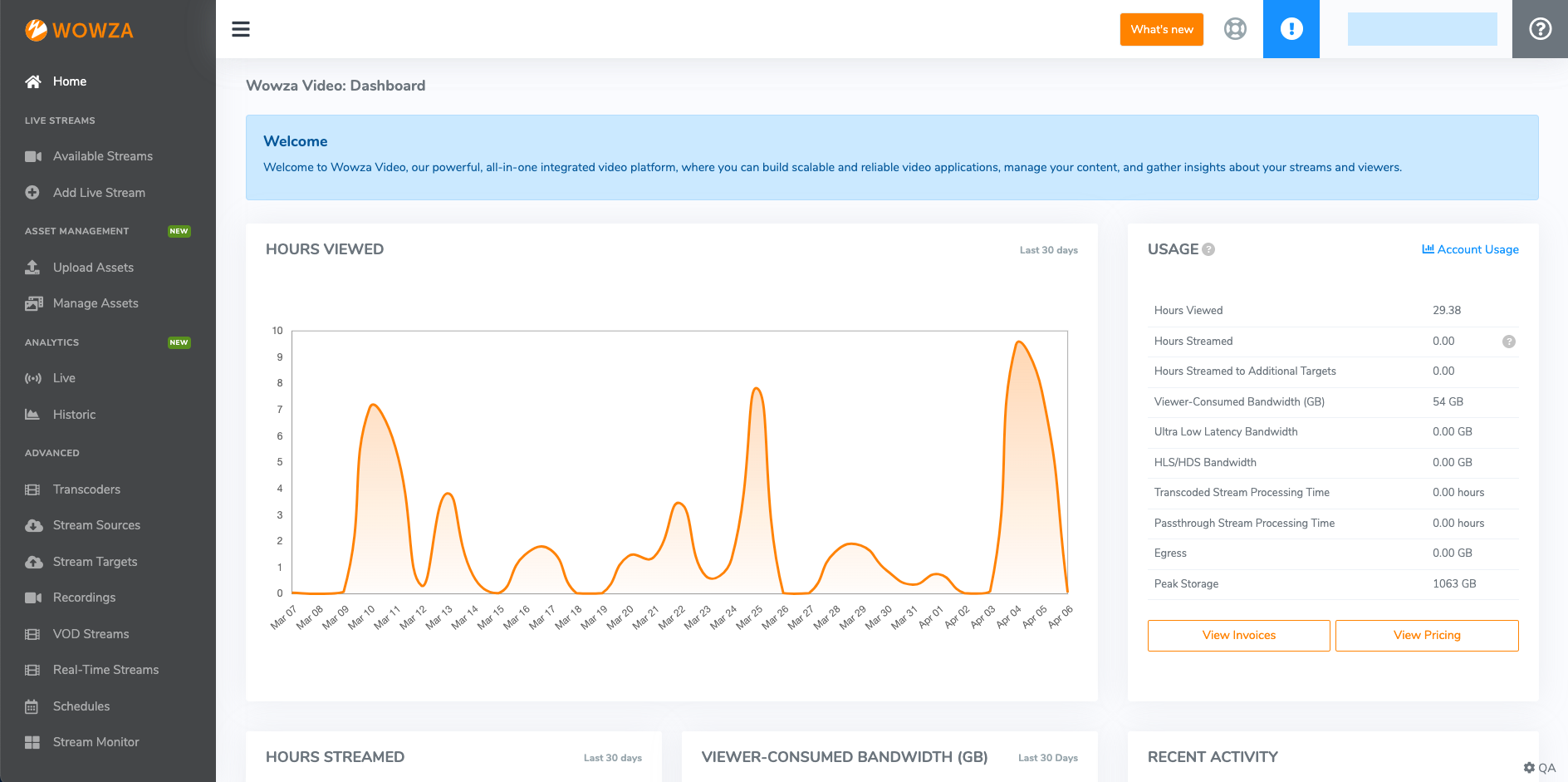
You'll notice other, smaller changes meant to provide a better user experience.
Also, when you upgrade to a Wowza Video subscription, you'll get access to two of our new features: Asset Management and advanced Analytics.
- Wowza Video Asset Management lets you to ingest, store, and tag video content in order to centralize, reuse, amplify, and provide user-friend access to assets.
- Wowza Video Analytics shows you information about your stream performance, both live and historic.
To upgrade your existing plan or start a new one and get access to these features, contact our sales team.
Note: While our URLs transition from cloud.wowza.com to video.wowza.com, you might notice a mix of both domains. Either will work, but we expect to be fully transition to video.wowza.com soon.
Example: wss://f5dbf6.entrypoint.cloud.wowza.com/webrtc-session.json
March 2, 2022
- Previously, when you signed into cloud.wowza.com, you selected your workgroup before continuing to the home page. Now when you sign in, you'll be signed in using your most recent organization and taken directly to the home page. If you need to change your organization after signing in, use the Switch Organization option in the user menu.
March 1, 2022
- Removed functionality that allows you to create Akamai stream targets through the user interface. You can still create them through the API until April 18, 2022.
See Migrate to Wowza CDN on Fastly to learn how to migrate your stream targets.
February 17, 2022
- On March 1, 2022, you won’t be able to create new Wowza CDN on Akamai stream targets in the user interface, but you’ll still be able to create them through the API.
On April 18, 2022, these Akamai targets will no longer function and all Wowza CDN on Akamai functionality will be disabled in the API and user interface.
See Migrate to Wowza CDN on Fastly to learn how to migrate your stream targets before then.
Earlier updates
Wowza Video 2021 release notes
December 13, 2021
- Added functionality that allows you to deliver real-time streams for audiences over 300 viewers with 500ms of latency. See About real-time streams in Wowza Video to learn more about Real-Time Streaming at Scale.
September 20, 2021
You can now view how much egress traffic your VOD streams generate.
- View VOD egress for your Wowza Video account on the Bandwidth tab of the Usage page.
- View VOD egress for a specific VOD stream by clicking Usage for the stream on the VOD Streams page.
Egress is typically traffic that leaves Wowza Video for Wowza CDN and custom stream targets. However, for VOD streams, egress is the traffic generated by pulling the VOD asset from storage.
See Track usage and activity in Wowza Video for more information.
August 9, 2021
- Fixed an issue where displaying bandwidth data more than 100 Wowza stream targets in a given time period didn't generate a CSV file correctly and resulted in an error.
- Fixed an issue where usage data for ULL stream targets was not displayed correctly.
- Fixed an issue where including an ampersand (&) in the Title or Description of a Facebook Live stream target resulted in the content in those fields being displayed incorrectly.
June 3, 2021
- Added functionality that lets you choose which webhooks are sent to your webhook listener URL. See Receive Wowza Video event notifications with webhooks for more information.
May 25, 2021
- Fixed an issue where bandwidth data for ULL and Wowza stream targets hadn't been reported on the account usage page since April 13, 2021. The data was retained and now appears correctly.
May 10, 2021
- Fixed an issue where stream targets with a primary and backup URL weren't streaming to the backup URL. Additionally, if a stream target has a backup URL, when you add the stream target to an output rendition, both the primary and backup versions of the target are now added. Remove the backup URL entry if you don't want to use it.
April 20, 2021
- MPEG-DASH live streams now use the playlistSeconds property to set the amount of time viewers are able to rewind the live stream.
April 16, 2021
- Fixed an issue where an encoder appears to be connected to an ultra low latency stream target, but there’s no stream for playback.
- Fixed an issue where creating a live stream didn't always generate the expected player.
March 18, 2021
- Fixed an issue where Wowza Video didn't limit the number of characters you could enter in the Description field for a LinkedIn Live target, which resulted in an error from LinkedIn if their 1300 character limit was exceeded.
March 9, 2021
- Fixed an issue where using quotations marks in the title or description of a LinkedIn Live stream target resulted in an unexpected character error returned from LinkedIn.
February 26, 2021
- Fixed an issue where the links to live streams and transcoders on the account usage page weren't working correctly and reported an error when trying to open. The impacted links were on the Stream Processing tab and in the Live Stream/Transcoder Egress table on the Bandwidth tab.
February 23, 2021
- Added the option for you to specify delivery protocols when you create or edit a Wowza CDN on Fastly stream target. HLS is the default, but you can also enable MPEG-DASH streams for use with digital rights management (DRM). See Add and manage stream targets in Wowza Video for more information.
February 22, 2021
- Fixed an issue where player logo images were limited to 1 MB in size instead of the documented 2.5 MB.
February 9, 2021
- Fixed an issue where clicking Delete twice in quick succession to delete a recording might result in a race condition that left the recording stuck in the removing state.
February 1, 2021
- Fixed an issue where two running transcoders could use the same stream target, causing a race condition with possible overwriting of data and other problems.
January 11, 2021
- Added functionality that allows you to use webhooks to integrate Wowza Video with other applications to streamline or automate your workflows. See Receive event notifications with webhooks to learn how to enable webhooks for your account and receive event notifications.
Wowza Video 2020 release notes
December 10, 2020
- Added a Playback URLs tab to the stream target details page for Fastly on CDN stream targets. This tab displays playback URLs for available protocols.
- Added delivery protocols on the Setup tab for Fastly on CDN stream targets.
December 7, 2020
- Added a new transcoder property, Enable live to VOD, that replaces the live playlist with the VOD playlist after a stream ends. Use this property if you want your viewers to access the VOD stream using the same playback URL they used to view the original stream. See Create and manage VOD streams in Wowza Video for more information about working with VOD streams.
- Fixed an issue where playback URLs didn’t change between secure or unsecure HTTP given selected stream target properties and security settings.
- On the Usage page for stream targets, most targets now display Global Delivery as the zone instead of HLS Delivery. Ultra-low latency stream targets continue to differentiate between ultra low latency and HLS delivery zones.
November 18, 2020
-
Renamed the following labels in Wowza Video:
- IP Whitelist on the Create an ultra low latency target page is now IP Allowlist.
- Ingest IP Whitelist on the ultra low latency target details page is now Ingest IP Allowlist.
- Fixed an issue where the stream target status on the Outputs & Targets tab of the transcoder details page wasn't updating for a running transcoder which prevented proper enable/disable functionality.
November 12, 2020
- Added the Access control: allow origin property for Wowza CDN on Fastly stream targets. While most streams won't need the origin explicitly set, you might use this property for older players that don't send the Referer header in their stream request. See Add and manage stream targets in Wowza Video for more information.
- Adjusted transcoder functionality to allow only 10 output renditions per transcoder. Existing transcoders with more than 10 outputs retain those outputs, but you can't add more. For the best playback performance, we recommend limiting the outputs on a single transcoder to 8 or fewer.
- Fixed an issue where the idle timeout counter on a transcoder didn’t reset between multiple starts in a short period of time, resulting in the idle transcoder timing out prematurely on a subsequent start.
November 3, 2020
- Updated the Statistics panel. While it displays the same data as before, you might notice the following changes:
- If the live stream detail page, transcoder detail page, or Monitor page loses focus, Wowza Video pauses the metric updates but resumes in real-time when the page regains focus.
- The Monitor page displays statistics for up to three active streams at a time.
- Updated Your Total Unique Viewer Requests on the Home page to include both Wowza CDN on Fastly and Wowza CDN on Akamai data.
October 29, 2020
- As of August 31, 2021, the ultra low latency (ULL) feature will be sunset, and existing ULL targets will no longer function. See the Wowza Player, Wowza GoCoder SDK, and ULL notification to learn more about Wowza’s future plans for low latency streaming.
October 16, 2020
- Fixed an issue where a stream target can't be deleted if it has a VOD stream that contains no video.
- Fixed an issue where deleting a transcoder that shares a stream target with other transcoders removes the shared target from all transcoders, silently.
October 12, 2020
- Added functionality that allows you to deliver WebRTC streams for playback directly from the transcoder. You can do direct playback using the live stream or transcoders workflow. See WebRTC workflows in Wowza Video to learn more about WebRTC and the workflows you can choose from.
- Changed the maximum number of viewers who can connect directly to the transcoder from 100 to the maximum number of connections the specific transcoder can support. The maximum value varies depending on configuration options you selected when you set up the transcoder. Generally, adaptive bitrate transcoders are larger and support more viewer connections (up to 300) while passthrough transcoders are smaller and support fewer viewer connections. Find out how many viewers your transcoder supports through direct playback and change the default viewer limit of 10 on the Direct Playback URLs tab on the transcoder details page.
- Changed the format of the direct playback URL names that display on the Direct Playback URLs tab. The name of the URL shows the video and audio bitrate values for the output rendition.
- Replaced the Stream Format, Passthrough Video, and Passthrough Audio options on the Add an Output tab in the transcoder workflow. Use the options in Audio Codec and Video Codec to achieve the same outcomes:
- Audio Codec
- AAC - default
- Opus
- Passthrough
- Disable audio
- Video Codec
- H.264 - default
- Passthrough
- Disable video
- Audio Codec
- With these changes, you can edit the output of an existing passthrough transcoder to disable audio or video on the Outputs & Targets tab in the transcoder workflow.
- Fixed an issue where entering Ctrl-Shift in the Description field for a LinkedIn Live stream target resulted in an error connecting to the service.
September 25, 2020
- Added source connection information to the Overview tab of the transcoder details page.
- Fixed an issue where entering a pre-signed URL for a live stream's source file on the Video Source and Transcoder Settings page wasn't allowed and returned an error.
September 8, 2020
- Fixed an issue on the account usage page that prevented manual selection of a date range less than 90 days.
- Fixed an issue where updates on the Properties tab of the transcoder workflow weren't saved. This affected only existing live streams with 24x7 billing.
August 31, 2020
- Removed Passthrough as a Live Stream Type for WebRTC streams created through the live stream workflow.
August 24, 2020
- Added a Direct Playback URLs tab to the transcoder details page. Direct playback URLs allow you to play streams directly from a transcoder over RTMP, RTSP, and WOWZ. For more information, see Create and manage transcoders in Wowza Video.
August 20, 2020
- Fixed an issue with browser cookies in Google Chrome that caused a SameSite attribute warning to be logged when using token authentication.
August 4, 2020
- Fixed an issue where Fastly stream target usage was displayed in UTC instead of the local time zone.
- Added hostname validation when specifying a Primary URL for Custom RTMP stream targets.
- Updated the Application Name for transcoders to default to names that are eight characters in length instead of four.
- Added IPv6 support for Fastly stream targets.
- Added the following WebRTC enhancements:
- Added a warning message when trying to record a passthrough WebRTC live stream. To include audio in WebRTC recordings, the live stream type must be set to Adaptive Bitrate.
- Improved audio and video synchronization by changing default behavior to automatically transcode audio and video from the source stream.
July 29, 2020
- Moved the option for streaming a file from Source Delivery Method to Source Protocol on the Transcoder Setup page. For more information, see Stream a file in Wowza Video.
Note: Existing live streams that use a file as the source will automatically be updated to the new configuration. No further action is required.
July 22, 2020
- Fixed an issue with broken breadcrumb links on the Fastly stream targets usage page.
June 25, 2020
- Fixed an issue with recordings not getting removed from the user interface when deleted.
- Current Unique Viewers would occasionally show the number of current viewers as 0. To address this issue, we’ve changed how often current viewer data is updated from 90 seconds to 5 minutes.
June 10, 2020
- Added functionality that allows you to record a live stream while simultaneously allowing viewers to play or pause the live stream, rewind it to a previously recorded point, or resume viewing at the current live point. For more information, see Configure nDVR in Wowza Video.
- Added the ability to generate query parameters for Fastly token authentication in the Wowza Video user interface. For more information, see Protect a Wowza CDN on Fastly stream target with token authentication in Wowza Video.
June 4, 2020
- Fastly playlists now return a 404 when no new media segments are received.
- Passthrough audio isn't supported in recordings for WebRTC. To improve user experience, the following now occurs by default when recording a WebRTC stream:
- Live stream: Audio from the incoming source stream is automatically transcoded.
- Transcoder: A warning is displayed on the transcoder detail page when recording an output rendition that uses passthrough audio.
-
For more information, see Connect a WebRTC stream to Wowza Video.
May 27, 2020
- Added functionality that allows you to create and distribute video on demand (VOD) streams. For more information, see Create and manage VOD streams in Wowza Video.
- Added the option to specify Stream from File as the video source when creating a live stream. Previously, file streaming was only available in the transcoder workflow. For more information, see Stream a file in Wowza Video.
- Added the ability to get viewer data by the minute. When searching viewer data, minutes are rounded to the hour when specifying a time range greater than 48 hours or a time range more than 90 days before the current date. To get viewer data by the minute, searches must be limited to a 48 hour time range within the last 90 days. For more information, see Get viewer data in Wowza Video.
- Fixed an issue with the Source Stream Extension field that allowed you to enter values other than a period (.) and alphanumeric characters.
May 14, 2020
- Updated the account usage Bandwidth tab to only show the first 100 Fastly stream targets. If a search returns more than 100 results, a Download button is displayed that allows you to download the full results in a .csv file.
May 6, 2020
- Added new functionality that allows you to play a file on a continuous loop and schedule a file to begin streaming at a specific date and time. For more information, see Stream a file in Wowza Video.
- Removed the option to send a continuous stream to Facebook Live. This feature is no longer supported by Facebook.
Note: This change also applies to existing Facebook Live stream targets that have the Stream continuously to Facebook option enabled. The stream target will still work, but will no longer send a continuous stream to Facebook.
April 27, 2020
- The live stream tile for WebRTC is now labeled Web Browser (WebRTC). Previously, it was labeled Other WebRTC.
April 20, 2020
- Wowza Video now provides a hosted publish page for WebRTC streams created through the live stream workflow. The page automatically applies your WebRTC live stream settings and allows you to start streaming right away. For more information, see Connect a WebRTC stream to Wowza Video.
- Fixed an issue where the Description field for LinkedIn Live stream targets wasn't displayed correctly on LinkedIn.
Note: LinkedIn Live is available in private preview only. For more information, see Stream to LinkedIn Live from Wowza Video.
April 8, 2020
- Added functionality that allows you to stream a file (.mp4, .mp3, .flv) in a live stream broadcast. This feature is only available in the transcoder workflow. For more information, see Stream a file in Wowza Video.
March 26, 2020
- Added a system health indicator that shows the current status of the system. You can click the health indicator to view the System Health Dashboard.
- Added support for securing HLS streams using AES-128 encryption. For more information, see Secure HLS streams with AES-128 external encryption in Wowza Video.
- Added SRT and UDP to the live stream workflow. When creating a live stream, you now have the option to specify SRT or UDP as the video source. Previously, SRT and UDP were only available in the transcoder workflow.
March 4, 2020
- Added the ability to configure transcoder recordings on the Properties tab of an existing transcoder. For more information, see Create and manage transcoders in Wowza Video.
February 28, 2020
- Fixed an issue where reduced latency live streams were assigned Wowza CDN on Akamai - HLS stream targets instead of Wowza CDN on Fastly targets. For more information, see Deliver a reduced-latency HLS stream in Wowza Video.
February 19, 2020
- Added the option to specify WebRTC as the video source when creating a live stream. For more information, see Connect a WebRTC stream to Wowza Video.
February 10, 2020
- Removed support for the following regions for ultra low latency streams:
- East Australia
- South Brazil
- West India
- Ultra low latency streams that use these regions will automatically be routed to the next closest region.
February 3, 2020
- Moved Wowza CDN on Fastly from private preview to public release. For more information, see Get started streaming to Wowza CDN on Fastly with Wowza Video.
January 29, 2020
- Added several enhancements to Wowza CDN on Fastly stream targets, a beta feature that's available in private preview.
- Updated the HLS Playback URL.
- Enabled the Relative playlists property. For more information, see Manage HLS playback over SSL for Wowza CDN on Fastly in Wowza Video.
- Added geo-block functionality. For more information, see Geo-block Wowza CDN on Fastly stream targets in Wowza Video.
January 22, 2020
- Updated the Type label for Wowza CDN on Akamai stream targets on the Stream Targets and Stream Target details page. Instead of Wowza CDN, we now display Wowza CDN on Akamai - HLS or Wowza CDN on Akamai - HDS/HLS.
January 16, 2020
- Removed support for Akamai stream sources. Akamai has withdrawn support for this feature. To prevent a disruption of service, you'll need to update existing Akamai stream source configurations. For more information, see Remove an Akamai stream source from a live stream or transcoder.
- Added support for token authentication and secure HLS playback on Fastly stream targets, a beta feature that's available in private preview. For more information, see Protect a Wowza CDN on Fastly stream target with token authentication in Wowza Video and Manage HLS playback over SSL for Wowza CDN on Fastly in Wowza Video.
January 8, 2020
- Added usage data for Wowza CDN on Fastly stream targets. On the Wowza Video homepage, Wowza CDN on Fastly preview participants can now view near real-time Current Usage and Network Usage data for Wowza CDN on Fastly stream targets.
- Replaced all references to token authorization in the UI and documentation with token authentication.
- Updated the live stream workflow to default to Wowza stream sources instead of Akamai stream sources.
Wowza Video 2019 release notes
December 19, 2019
- Reordered the list of stream targets on the transcoder Outputs & Targets tab and on the stream target dialog box that displays when adding a stream target from the Stream Targets page to simplify the user experience. The dialog box has also been updated to include descriptions of each available stream target.
- Renamed the Wowza CDN stream targets as follows:
- Wowza CDN - HLS is now Wowza CDN on Akamai - HLS
- Wowza CDN - HDS/HLS is now Wowza CDN on Akamai - HDS/HLS
- Updated the usage data page to limit the date/time range that can be specified to a maximum range of 90 days.
December 5, 2019
- Added new ingest protocols: The Wowza Video service can now connect to WebRTC streams as well as any H.264 encoder that supports the UDP protocol.
- UDP enables information to be transmitted quickly between source and destination without requiring a handshake to be established. See Connect a UDP encoder to Wowza Video for more information.
- WebRTC enables real-time communication of audio, video, and data in web browsers and apps. See Connect a WebRTC stream to Wowza Video for more information.
December 3, 2019
- Added Wowza CDN on Fastly stream targets as a beta feature. This was previously an alpha feature in private preview.
November 1, 2019
- Removed a number of items that streamline the user experience:
- HDS as a delivery protocol in the live stream workflow (still available in transcoder workflow)
- statistics for CPU and GPU utilization
- amount billed for bandwidth and hours billed for stream processing
- viewer data by protocol and viewer data for renditions by country
- Added account-level and stream-level usage and viewer data for Wowza CDN on Fastly stream targets (in private preview).
October 15, 2019
- Added analytics for Wowza CDN on Fastly stream target usage in preview. In the user interface, Wowza CDN on Fastly preview participants can now view near real-time data for Total Unique Viewers and Current Unique Viewers. For preview access, contact cloud-preview@wowza.com.
September 23, 2019
- Updated the South Korea broadcast location for Wowza Video to add support for passthrough streaming and 24x7 billing in addition to ABR transcoding and pay-as-you-go billing.
August 20, 2019
- Standardized broadcast location features for live streams and transcoders. Previously, ABR transcoding and pay-as-you-go billing were available in all regions, but passthrough streaming, 24x7 billing, and 4K streaming support were location-dependent. As of today, most broadcast locations support all billing and transcoding features. Asia Pacific (South Korea) and EU (Ireland), however, don’t yet support passthrough streaming and 24x7 billing.
August 1, 2019
- Added Wowza CDN on Fastly stream targets to Wowza Video live streams as an alpha feature available in preview release. When you create a live stream, the Video Source and Transcoder Settings page of the setup wizard only allows you to create an HLS stream for delivery and, under the hood, uses a Wowza CDN on Fastly stream target. For preview access, contact cloud-preview@wowza.com.
July 17, 2019
- Released Wowza stream sources to be generally available to all Wowza Video customers. Wowza stream sources detect the broadcast location of a live stream or transcoder and automatically start and stop the associated transcoder, providing an instant connection between the source encoder and a Wowza Video transcoder. For more information, see Control a transcoder with a Wowza stream source in Wowza Video.
- Added select advanced properties for Wowza CDN on Fastly stream targets as an alpha feature in private preview. You can now specify the HLS segment duration, convert AMF metadata to ID3, and define the maximum allowable duration of a playlist. For more information, see Stream to Wowza CDN on Fastly from Wowza Video.
June 25, 2019
- Updated all token authorization implementations to improve the security of your live streams. From now on, player applications must allow cookies in order to play content protected with token authentication from Wowza Video. Typically, this requires a simple configuration change in your player application. In Wowza Player, for example, you must enable the withCredentials property and set its value to true. For more information, see Protect a Wowza CDN stream target with token authorization in Wowza Video.
- Introduced Wowza CDN on Fastly stream targets as an alpha feature in private preview. Use this stream target type to stream from Wowza Video over the Wowza CDN via Fastly. To be considered for preview participation, contact cloud-preview@wowza.com. For more information, including feature limitations in the alpha phase, see Stream to Wowza CDN on Fastly from Wowza Video.
June 11, 2019
- Added the ability for for ultra low latency streams to use servers in the East Australia region for ingest to an origin or delivery from an edge. The network automatically selects the nearest region, but you can manually override this automatic selection to use East Australia.
May 28, 2019
- Added support for configuring a transcoder to record an output rendition instead of an incoming stream. Simply use the new Record Specific Output transcoder property in the user interface. See Record live streams and transcoders in Wowza Video to learn more.
April 18, 2019
- Updated the Facebook Live stream target to provide a stream to a video destination on Facebook over RTMPS only. RTMPS is RTMP over a TLS/SSL connection. You can also now configure custom stream targets to send streams over RTMPS if you don't select a specific CDN provider.
April 11, 2019
-
Added three new transcoder properties that allow you to configure a jitter buffer for advanced troubleshooting of RTSP connections: RTP DePacketizer Wrapper, RTP DePacketizer Sorter Flush Time, and RTP DePacketizer Buffer Time. See Troubleshoot problematic or failed RTSP streams between IP cameras and Wowza Video to learn how and why to use them.
March 22, 2019
- Added support for ultra low latency streams to use servers in the South Brazil region for ingest to an origin or delivery from an edge. The network automatically selects the nearest region, but you can manually override this automatic selection to use South Brazil.
March 20, 2019
- Added a new ingest protocol: The Wowza Video service can now connect to any H.264 encoder that supports the SRT protocol. SRT enables the delivery of high-quality, low-latency video across the public Internet over unpredictable network conditions. See Connect an SRT encoder to Wowza Video to get started.
- Added the ability to stream to LinkedIn. The new LinkedIn Live stream target type is in private preview and requires beta access to the LinkedIn Live feature on LinkedIn. See Stream to LinkedIn Live from Wowza Video to learn more, and contact cloud-preview@wowza.com to be considered for preview participation.
February 14, 2019
- Introduced Wowza stream sources in private preview only. Using a live stream or transcoder with a Wowza stream source allows Wowza Video to detect the broadcast location automatically, start and stop a transcoder automatically, and instantly connect to a source. See Control a transcoder with a Wowza stream source in Wowza Video to learn more. To be considered for preview participation, contact cloud-preview@wowza.com.
Wowza Video 2018 release notes
November 7, 2018
- Updated the free 30 day trial of the Wowza Video service to include access to the REST API production environment, access to ultra low latency streaming, and the ability to create live streams and transcoders that run seamlessly once you convert to a paid subscription. For more information about trial features and limitations, see Wowza Video free trial.
October 17, 2018
- Added support for configuring and managing ultra low latency stream targets with a subscription to Wowza Video with Ultra Low Latency. See Get started with Wowza Video ultra low latency streaming for more information.
October 1, 2018
- Removed support for streams with 4K resolution in the Asia Pacific (India) region.
September 5, 2018
- Added Wowza ClearCaster, an appliance for broadcast-quality, reliable streaming on Facebook Live, as a source encoder.
August 7, 2018
- Added the convert AMF data property for HLS stream target workflows. You can enable the convert AMF data property for a custom or Wowza CDN HLS stream target to convert incoming AMF data into ID3 tags. ID3 tags allow you to include metadata in your HLS stream. The property is also enabled by default on a backup HLS stream associated with an ultra low latency stream target. See Edit an HLS stream target's properties for more information. You can also learn to build interactivity into Wowza Video streams with the Developer's Guide to using timed metadata in Wowza workflows.
- Updated values to override regions that Wowza Video assigns to origin and edge servers for ultra low latency streaming.
May 3, 2018
- Added a new property for HLS stream target workflows called redundant chunklists. You can enable the redundant chunklists property for a custom or Wowza CDN HLS stream target to create and send redundant chunklists within a playlist. This increases playback reliability for players that support redundancy. See Add and manage stream targets in Wowza Video to learn more.
March 20, 2018
- Deprecated the video_fallback parameter. Video fallback can no longer be enabled. Transcoders that used it may continue to do so, but if you disable it, you can’t re-enable it.
March 8, 2018
- Added support for controlling the size of HLS playlists by specifying the length of a playlist for an Apple HLS stream. You can use the playlist seconds property in conjunction with the chunk size property to control the size of chunklists in your stream. To learn more, see the user guide topic Add and manage stream targets in Wowza Video.
February 26, 2018
- Extended the allowable length of stream names of custom stream targets: The protocol, host name, and path components of the stream name URL can be up to 255 characters, and the query strings and parameter components of the stream name URL can be up to 1024 characters.
Wowza Video 2017 release notes
December 20, 2017
- Changed setup of geo-blocking and token authorization: When configuring, editing, or disabling geo-blocking and when enabling or disabling token authorization, you must contact Support after specifying your changes in order for the changes to take effect.
- Updated the Recordings and Schedules index pages to sport the same design as the index pages for live streams, transcoders, and other resources: You can see the five most recent recordings or schedules on the left side of the page and search for any recording or schedule in the center of the page. The tabular format helps pages with long lists of items to load more quickly.
October 18, 2017
- Updated the Live Streams, Transcoders, Stream Sources, and Stream Targets pages to always show the five most recent items on the left; all other items can be viewed by searching by name or ID. The change should make pages with long lists of items load more quickly.
July 18, 2017
- Changed the default that's selected when you add a stream target. Now when you choose Add Target, Wowza CDN - HLS is selected by default. This is consistent with the target type that's specified by default in the live stream wizard. For more information on creating HLS and other types of stream targets, see the user guide topic Add and manage stream targets in Wowza Video. With five kinds of stream targets that each offer different capabilities, it can be hard to remember which ones do what: To see which targets support which features, visit (and bookmark) our cheat sheet, Wowza Video stream target features and properties.
July 11, 2017
- Added the Stream Health Monitor, previously just available in the REST API, to the Wowza Video UI. Select any live stream or transcoder, and you'll see a new Health tab, where you can view a real-time graphical representation of the stream's inbound and outbound bitrates, CPU usage, frame rate, and keyframe interval. You can also view metrics for streams that ran in the past. For details, see the technical article How to view stream health metrics or the user guide topic Monitor stream health in Wowza Video.
June 19, 2017
- Updated the look for snapshots and statistics. Click to the Overview tab of any live stream or transcoder detail page and right away you'll notice the new Video Thumbnail and Statistics panels. The new panels display the same information as the old Video Snapshot, but with a fresh new look.
April 5, 2017
- Converted all live streams that used the Flash-based Original Player to the Original HTML5 player.
January 17, 2017
- Removed the Flash-based Original player. You can now only select the Original HTML5 player or Wowza Player when you create a live stream. Existing streams that use the Original player will continue to do so, but if you edit the player settings you'll have to switch to one of the two supported players.
- Added security options to HLS stream target workflows. You can now choose to send streams securely from the Wowza Video transcoder to the target, and you can also control whether viewers play those streams over SSL through the relative playlists property. Secure ingest can be selected when you create a Wowza CDN HLS stream target; relative playlists (and HLS segment duration) can be specified on the new Properties tab on any HLS stream target detail page, whether it's a custom or Wowza CDN HLS target.
January 5, 2017
- Added support for the MediaDS, the new real-time encoding and live streaming platform from NewTek and Wowza—just choose the MediaDS when you create a live stream.
Wowza Video 2016 release notes
October 13, 2016
- Updated the players in the live stream wizard. Instead of the Classic Player, choose Original player for Flash-based playback with Apple HLS on supported devices or Original HTML5 player with Flash fallback on older browsers. Or choose or Wowza Player Preview, our own embeddable HTML5 player for Apple HLS streaming.
- Updated low-latency streams to use modified transcoder buffer settings as well as send smaller video packets from an Apple HLS stream target to the player.
- Added support for changing a broadcast location for a live stream or a transcoder by editing the transcoder setup.
- Added support for a title and a description to appear with a stream on Facebook with Facebook Live targets.
September 9, 2016
- Introduced the Wowza Player, now available in preview release. Wowza Player is an embeddable HTML5 player for Apple HLS streaming from Wowza Video. Just choose Wowza Player (preview) when you create a live stream.
- Added a new broadcast location in India. The location supports pay-as-you-go billing, adaptive bitrate transcoding, and 4K streaming. To use it, choose Asia Pacific (India) in the live stream wizard.
- Added support for cross-origin resource sharing (CORS) for grid delivery of Apple HLS stream targets. CORS-enabled streams can be sent to providers that implement a decentralized, peer-to-peer transport layer to manage and optimize globally distributed, high-capacity streaming.
July 21, 2016
- Added support for continuous live streams to Facebook Live stream targets, which means you can broadcast live streams longer than 90 minutes. For instructions, see How to stream to Facebook Live from Wowza Video.
- Added support for provisioning HLS push targets for your live streams and transcoders.
- Added support for starting and stopping stream targets independently of a transcoder.
June 14, 2016
- Added support for Facebook Live stream targets, which allow you to deliver live streams for playback over Facebook Live. For instructions, see How to stream to Facebook Live from Wowza Video.
- Added support for 4K streaming. Just choose 3840x2160 for your live stream's aspect ratio and you're off and running. You can also reduce high frame rates, such as reducing 60-fps source video to 30-fps output renditions, and see GPU encoding and decoding stats when your 4K stream is live. For more information, see How to stream in 4K.
- Added support for token authorization for provisioned stream targets. Protect stream targets from unauthorized access or player hijacking attempts by using token authorization. For more information, see How to protect a provisioned stream target with token authorization.
May 19, 2016
- Added a broadcast location in South Korea. The location supports pay-as-you-go billing and adaptive bitrate transcoding. To use it, choose Asia Pacific (S. Korea) in the live stream creation wizard.
May 12, 2016
- Reenabled geo-blocking: Geo-blocking lets you choose the countries and regions where provisioned stream targets can be accessed, effectively allowing you to control where your stream can be watched.
April 18, 2016
- Added the ability to easily connect H.264 stream sources from Osprey and vMix. Use a convenient six-digital Connection Code to connect an Osprey Talon hardware encoder, Osprey Ceylon encoding software with an Osprey digital or analog PCIe capture card, or vMix or vMix Go live production software.
April 6, 2016
- Added data about stream health to the Video Snapshot and Monitor Statistics panels. Now you can see the frame rate and keyframe interval of the stream received by Wowza Video, and warnings tell you if there might be problems between your video source, the transcoder, and stream delivery.
March 3, 2016
- Simplified sharing live streams on a Facebook page. Just copy the stream’s Hosted Page URL to your Facebook Timeline. For more information, see the Support article How to post a live stream to a Facebook page.
- Improved how we deliver viewer data from the cloud. When you search for large amounts of viewer data, in particular, you should experience better performance.
March 1, 2016
- Temporarily disabled the stream targets geo-blocking feature.
February 2, 2016
- Added a broadcast location in South Carolina. The location supports 24x7 and passthrough transcoding as well as adaptive bitrate streaming. To use it, choose US East (S. Carolina) in the live stream creation wizard.
Wowza Video 2015 release notes
December 21, 2015
- Added the ability to include closed captions in your live streams. Wowza Video now supports CEA-608 closed captions (in digital format) and Action Message Format (AMF) onTextData closed captions that are embedded in your source stream, so closed captions can be made available for playback in Apple HLS and Adobe HDS streams. Select the caption format on the Video Source and Transcoder page of the live stream creation wizard.
- Added a new set of advanced properties for troubleshooting RTSP/RTP playback. The new Protocol tab on the transcoder detail page provides a number of advanced properties that you can use to address audio/video synchronization, improve decoding, and validate connections.
- Added support for Akamai HLS Push with custom stream targets, allowing you to send live streams to Akamai for delivery to HLS clients.
December 10, 2015
- Updated support for recording streams to be able to record in all locations. You can now record pay-as-you-go streams from Asia Pacific (Taiwan), EU (Belgium), or US Central (Iowa). For more information, see the Support article How to record live streams.
November 17, 2015
- Improved scheduling live streams so it is more flexible. Now you can configure one schedule to start and stop a live stream or transcoder, and you can create schedules that repeat on multiple days of the week. See How to run live streams automatically with schedules for instructions on creating schedules.
- Added the display of total unique viewers who watched a broadcast in more places. Total unique viewers for the last 30 days appears on the Home page, to the left, and on the Live Streams page. The Video Snapshot for each live stream or transcoder now also displays Total Unique Viewers.
November 5, 2015
- Added support for creating passthrough live streams in addition to passthrough transcoders. When you create a live stream, choose Passthrough as your live stream type to send the stream directly to the player or other target without being transcoded.
- Added the ability to include an embedded watermark in transcoded streams to help you protect copyrighted content. For instructions, see How to embed a watermark in a transcoded stream.
- Added a responsive design to the Wowza Video player. A responsive player resizes to accommodate the browser window size and device on which it’s being viewed, maximizing the playback experience. When you create a player, choose Responsive for the Player Width.
October 19, 2015
- Added support for creating schedules to start and stop live streams and transcoders on a weekly basis. When you create the schedule, just choose Repeat weekly, select the day of the week to repeat on, and you’re all set. For more information, see How to run live streams automatically with schedules.
October 6, 2015
- Added support for 24x7 streams: Create live streams and transcoders that use the new 24x7 subscription offering. For more information, see the Wowza Video pricing page.
- Added support for viewer data: See how many people watched your Adobe HDS and Apple HLS streams, where they watched, and which renditions they watched in the new Viewer Data tab of a stream, transcoder, or stream target Usage page. (Available for streams from October 5, 2015 and later.)
- Added the ability to receive transcoded video from Wowza Streaming Engine: Receive transcoded live streams from Wowza Streaming Engine 4.3 and send them directly to a stream target for delivery to viewers.
- Added support for LiveU and XSplit encoders: You can easily connect to LiveU and XSplit encoders by choosing LiveU or XSplit as your video source when you create a live stream, and then use the six-digit connection code with the partner encoder to send a stream from it to Wowza Video. For more information, see How to connect a LiveU Solo encoder to Wowza Video and How to connect XSplit Broadcaster to Wowza Video.
- Added support for passthrough transcoders: Create custom transcoders that send streamed content directly to stream targets using the new passthrough pricing model. For more information, see the Wowza Video passthrough pricing page. Learn how to create custom transcoders with this Support article, How to create a custom transcoder with many outputs and targets.
September 14, 2015
- Added the ability to easily connect to LiveU, VidiU, and XSplit encoders. Just choose LiveU, Teredek, or XSplit as your video source when you create a live stream, and then use the six-digit connection code with the partner encoder to send a stream to Wowza Video.
August 28, 2015
- Introduced the Wowza System Status page: Visit and bookmark the Wowza System Status page to see the health of the Wowza Video service as well as the status of the Wowza website, account portal, online store, and support forums. Upcoming scheduled maintenance is also listed.
August 24, 2015
- Added the ability to select JVC digital camcorders as your video source when you create a live stream. Wowza Video now easily connects with five JVC ProHD professional digital camcorders. See How to connect a JVC ProHD camcorder to Wowza Video for instructions on how to use a JVC camera as your video source.
July 16, 2015
- Added the ability to choose to send source video over RTMP to a stream source—a CDN endpoint close to your encoder—when setting up your video source in Wowza Video. Routing the incoming live stream through a stream source offers reduced latency between the source and the transcoder, which is helpful if you have trouble connecting directly to Wowza Video. A stream source also lets you send your stream to a backup server.
- Added the ability to choose to create the stream source at a location close to your source encoder when you add a custom stream source in the advanced workflow. Creating a stream source based on your source encoder's IP address provides an alternative to sending the live stream directly to a Wowza Video regional transcoding center and can serve as a backup source stream for your transcoder.
- Added the ability to choose a third-party CDN as a custom stream target. Wowza Video can target Akamai HD, Limelight, and Ustream, or you can create a custom stream target using any generic RTMP address. Specifying the provider ensures that Wowza Video delivers the stream according to the CDN's requirements.
June 24, 2015
- Added support for scheduling streams to start or stop automatically. For example, create a schedule to stop a live stream that you know ends at a specific time, so you don't accidentally leave it running. Click Advanced in the menu bar and choose Schedules to start using them. Learn how to schedule streams in this article: How to run live streams automatically using schedules.
- Added support for recording your streams—just select "Yes, record this live stream" when you set it up. Recordings can be downloaded and saved locally for later playback. Stay apprised of storage costs by checking your peak recording storage in the Current Usage panel at any time. Learn how to record streams in this article: How to record live streams.
May 19, 2015
- Added the ability to view usage by choosing the category since last bill.
- Added support for adding and editing video source name extensions, such as adding ".sdp" for streams coming from QuickTime Broadcaster, in Advanced mode.
- Removed the Live Event Over option, which didn't work correctly and was confusing, from the Playback tab of the live stream detail page.
- Renamed charts and metrics related to delivery analytics to accurately reflect the data shown. In particular, the Video Snapshot panel now shows Hosted Page Views, not Unique Users.
May 11, 2015
- Renamed the Broadcast Locations for consistency. All US locations are now US [region]/[state] and all international locations are [Continent or region]/[country].
April 13, 2015
- Added support for more Works with Wowza partners with the ability to select the Matrox Monarch HD encoder, the Sony SRG-300SE IP camera, or an Axis network IP camera as your video source when you create a live stream. Learn how to connect an Axis or Sony IP camera to Wowza Video in these two tutorials: How to connect an Axis network camera to Wowza Video and How to connect the Sony SRG-300SE to Wowza Video.
- Added a connection code that simplifies connecting to the Wowza GoCoder mobile encoding app and to Epiphan Pearl encoders. The connection code requires Wowza GoCoder 1.5 or the Epiphan Pearl firmware being released the week of April 13, 2015.
March 27, 2015
- Updated the Home and Help pages. To your right, notice the new graphs that show traffic to your players, and network usage and stream processing for the last 30 days. Click Help in the menu bar to see a newly designed Help page with links to useful help and support content.
March 4, 2015
- Introduced premium technical support for Wowza Video. For details and to purchase premium or event-based support, see Wowza Video Maintenance and Support.





