The Wowza Video™ Asset Manager allows users users to ingest, store, and tag video content in order to centralize, reuse, amplify, and provide user-friendly access to assets. See Video CMS: What it is and why you need one for more information.
You'll need a Wowza Video subscription to access this capability. Contact us to upgrade or purchase a new subscription.
This article introduces the different parts of the Manage Asset page to help you find your way around the Wowza Video user interface.
The Manage Assets page allows you to browse through a library with all of your assets.
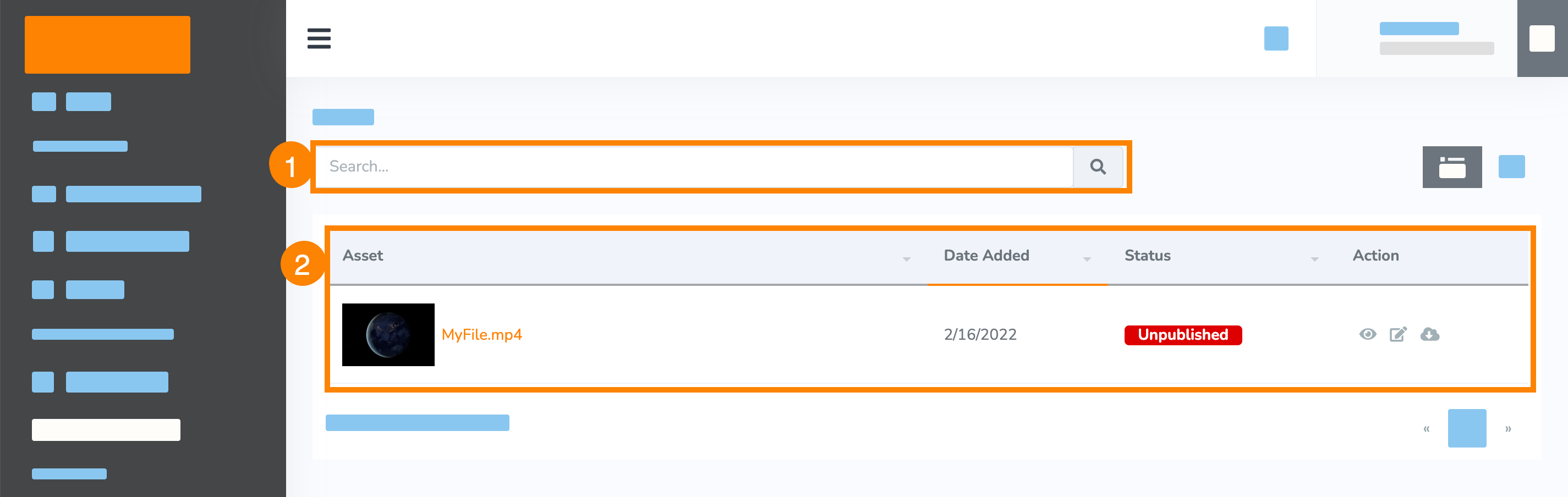
Do any of the following:
- Search – Search for an asset by entering a full or partial title, tag or description. The search return 15 results per page. By default, results are sorted from newest to oldest.
Note: When searching tags, only tags that are applied to active assets will be displayed. Tags which only exist on deleted assets will not be shown.
- Asset – View all assets or search results and sort streams by name, date added, status, or actions. Each asset name links to the Asset Details page. The Preview, Edit, and Download icons open the corresponding page for the asset.
The Status indicates if the asset is Published or Unpublished.
- Published assets are accessible using the Stream URL.
- Unpublished assets will not play at the Stream URL.





