This article introduces the different parts of the Usage Details page, for real-time streams, to help you find your way around the Wowza Video user interface.
To find usage data for:
- A live stream, transcoder, stream target, or VOD stream, see Usage Details page in Wowza Video.
- An account, see Usage page in Wowza Video.
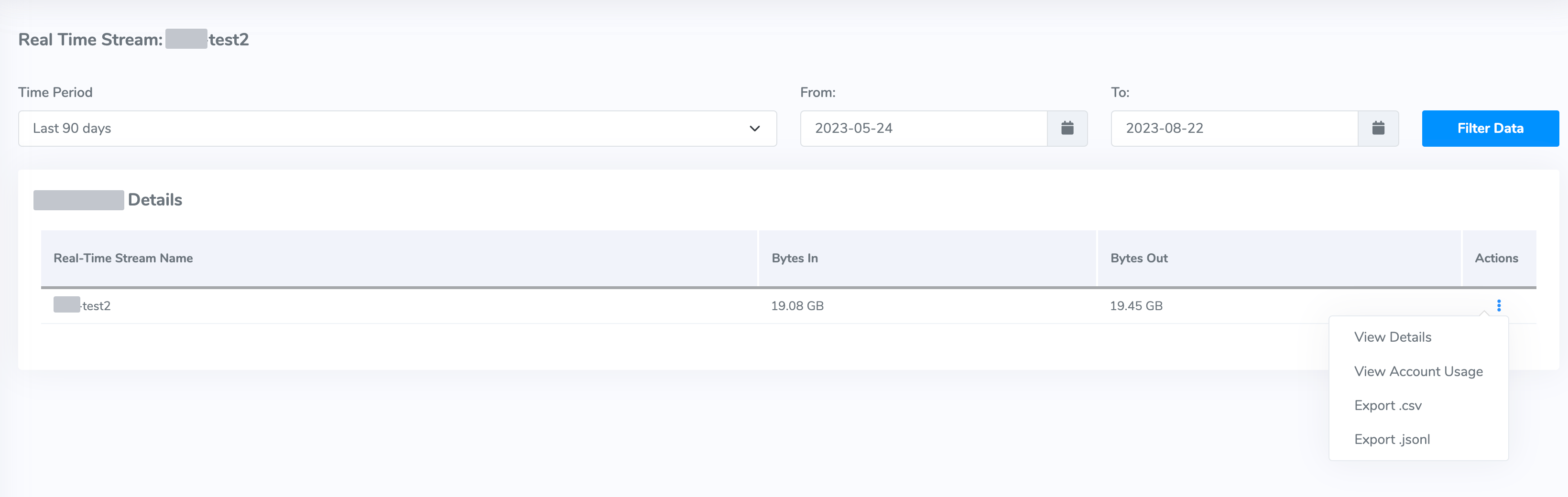
Time Period
Select a predefined date/time range or specify a range up to 90 days using the From and To fields, and then click Filter Data.
Stream data
The stream data shows the Bytes In and Bytes Out details of a real-time stream for the set time period. The Bytes In data shows the usage for a video source that comes into Wowza Video. The Bytes Out data shows the usage for the stream that is pushed out for viewers. You can now export the aggregated usage for a real-time stream as CSV or JSONL. Aggregated data includes Bytes In, Bytes Out, country code, and the name of the real-time stream information.





