Learn how to use the Matrox Monarch HD as the video source for a Wowza Video™ live stream. The Matrox Monarch HD is a video streaming and recording appliance that can deliver live steams to the Wowza Video™ service. When you choose Matrox as your video source, Wowza Video generates a connection settings file that you can use to easily connect the Monarch HD to Wowza Video.
Note: Monarch HD firmware version 2.0 or later is required. Download Monarch HD firmware.
Matrox Monarch HD encoders
After you've added a live stream in Wowza Video, configure the Monarch HD to connect to it by using the XML connection settings file that Wowza Video generated for the live stream.
- On the Live Streams page of Wowza Video, select the live stream that uses Matrox as its video source.
- Click the Video Source and Transcoder tab of the live stream detail page.
- Under Download Configuration File, click Download.
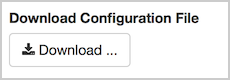
- Copy the downloaded file, Matrox.xml, to the computer where you're running the web-based Monarch Command Center.
- In the Monarch Command Center, click the Settings menu and choose Stream.
- In the Streaming area of the Stream Settings page, click the Browse button next to XML File, and then find and select the Matrox.xml file.
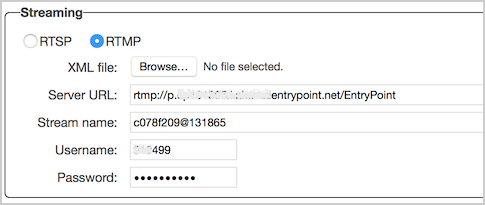
- Configure any other required encoding settings for your broadcast.





