Telestream Wirecast, cross-platform, all-in-one live streaming production software, can deliver live steams to the Wowza Video™ service. When you choose Telestream as your video source, Wowza Video generates a connection settings file that you can use to easily connect the Wirecast encoder to Wowza Video.
To learn about other live stream settings you might see in the user interface, see Live Stream Setup page in Wowza Video.
Note: Telestream Wirecast 6.0 or later is required.
Telestream Wirecast encoder
After you've added a live stream in Wowza Video, configure Wirecast to connect to it by using the XML connection settings file that Wowza Video generated for the live stream.
- On the Live Streams page of Wowza Video, select the live stream that uses Telestream as its video source.
- Click the Video Source and Transcoder tab of the live stream detail page.
- Under Download Configuration File, click Download.
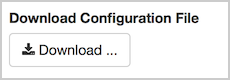
- Copy the downloaded file, telestream.xml, to the computer that has Telestream Wirecast installed.
Then, in Wirecast, select Wowza Video as the publishing destination.
- Click the Stream button above the Preview window.
- In the Select an Output Destination dialog box, choose Wowza Streaming Engine for the Destination and then click OK.
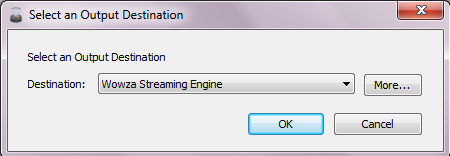
- In the Output Settings dialog box, click Import Wowza Config, and then navigate to and select the telestream.xml file created by Wowza Video.
Wirecast imports the Wowza Video settings into the Address and Stream fields.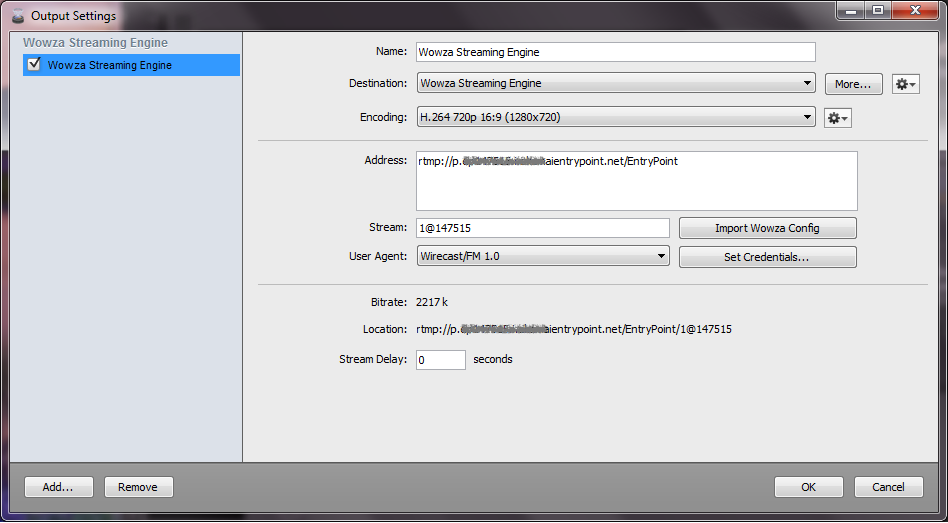
- If you're using authentication in Wowza Video, click Set Credentials, enter your Wowza Video source username and password in the Username and Password fields, and then click OK.
- Select an H.264 Encoding preset and then click OK to save your Output Settings.
- Configure any other required settings for your broadcast in Wirecast, including adding your live video source to the Shot List. For more information about how to work with shots and layers in Wirecast, see the Wirecast User Guide.





