This article introduces the different parts of the Stream Source Details page to help you find your way around the Wowza Video user interface.
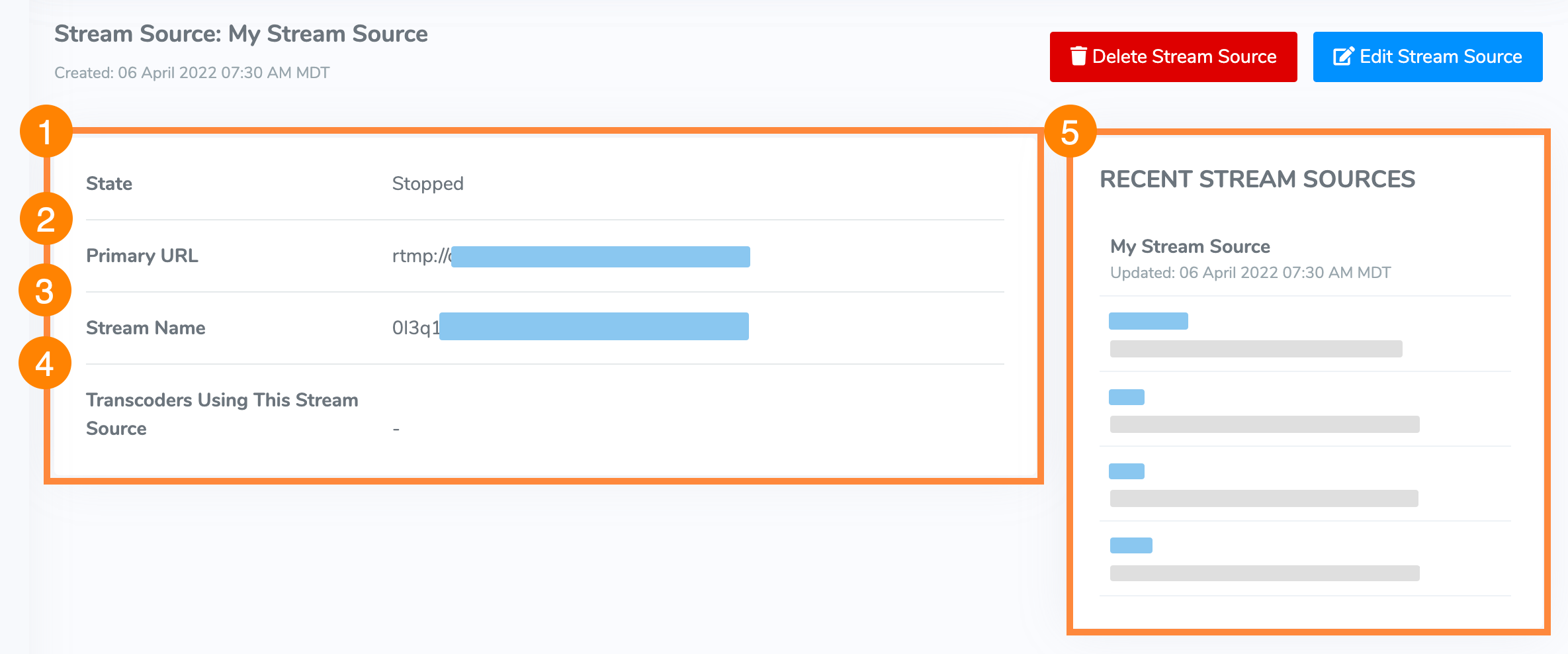
The Stream Source Details page allows you to see the following details of your stream source:
- State – Indicates whether the stream is Started or Stopped. The stream starts automatically when the connected video source starts pushing a stream to Wowza Video. When the video source is disabled or disconnected, the stream stops automatically after the transcoder times out.
- Primary URL – The URL used to configure your camera or encoder so that the video source can push the stream to the stream source and then transcoder in Wowza Video.
- Stream Name – The stream name used to configure your camera or encoder so that the video source can push the stream to the stream source and then transcoder in Wowza Video.
- Transcoders Using This Stream Source – Indicates which transcoders are configured to use this stream source. To add or change which transcoders use this source, click Advanced on the menu bar, choose Transcoders, and then add or edit a transcoder.
- Recent Stream Sources – The five most recently used or edited stream sources.





