The 8 Best Video Content Management Systems

Imagine this: how much would you enjoy Netflix if it wasn’t organized the way it is, or there was no way to search? What if every time you logged in, you saw a random collection of titles, genres, languages, movies, and series that had nothing in common with each other? The platform wouldn’t just be frustrating, it would be borderline unusable. Fortunately, Netflix is extremely well-organized because it uses a video CMS, or content management system.
You may be familiar with a traditional CMS, but video content management systems are different because they specialize in hosting large video files. Businesses may be able to get away with a traditional one if they have small video libraries or video isn’t particularly important to their operations, but if you have a large library of content or hope to create one, then video CMS software is the way to go.
The odds are high that you fall into the latter boat — or at least, you should intend to soon. Video accounts for approximately 80% of all Internet traffic, so if you want to make sales, educate viewers, or otherwise inspire and engage your audience, video needs to play a significant role in your business strategy.
That opens a big question: what is the best video CMS for you? Let’s dive into why a video CMS is necessary and the top choices on the market.
Table of Contents
What a Video CMS Is
A video CMS is an application you can use to store and manage video assets hassle-free. Essentially, it’s a database that lets you organize and categorize your videos to make them more searchable and presentable for your viewers — sometimes without any coding experience. Whether your videos are for public consumption (like those on an OTT streaming service) or internal viewing (such as company training, onboarding, and meeting recordings), a video CMS empowers you to create a usable platform that belongs to you, not something public like YouTube.
The Benefits of a Video Management System
Platforms with well-known content management systems include WordPress for web hosting and Magento for e-commerce. These systems are excellent for their intended purposes, but when it comes to video, it pays to have a video-specific CMS. Here are a few benefits of a video management system over a traditional one:
Increased Storage
One of the most significant advantages of a video CMS is its increased file storage. Typical JPEG images only take up a few kilobytes of storage space, but a compressed one-minute HD video can take up to 88.3 megabytes. The longer and higher quality your videos are, the more space they need. Fortunately, video management systems are built to hold enormous file sizes, allowing you to upload, store, and deliver dozens, if not hundreds, of longer-form video assets.
Organization and Searchability
The best CMSs enable you to arrange your content however you see fit and search through your video library for specific pieces of content without sifting through it manually. You’ll be able to add a variety of tags and SEO metadata that make assets easier for you to find in the back end and for viewers to find online. Some video content management systems even have AI-powered search functions that let you pinpoint exact moments in specific videos based on words of dialogue, faces, and objects.
Transcoding
If you want to stream content to your audience in today’s world, that means you need to think about what devices people use, their possible bandwidths, preferred apps, and more. As such, you need to transcode your original video data into a variety of codecs and deliver them across different protocols to ensure positive playback. Thankfully, video CMS software automatically transcodes your videos into appropriate formats, which traditional CMS platforms cannot do.
Enhanced Security
Video CMSs empower you to set a wide range of access restrictions to keep your content private or allow the public to view it behind a paywall. Plus, you should have the peace of mind knowing your videos require authentication to view and your audience’s connections between your server and their browsers are encrypted, preventing the likelihood of leaked data or cyber attacks.
Some video streaming CMSs will also let you choose where to geographically host your assets, which is important for compliance with policies like GDPR.
Analytics
Analytics are an essential component of any video strategy. It’s critical to understand how well specific videos perform with your audience, what content viewers connect with, what times of day people are most active, how much of each video they watch, and more. The best video CMS software offers detailed analytics you can use to adjust your content creation and distribution strategy accordingly, whether that’s through native insights or via third-party integrations.
Customizable UI
Many CMS platforms also provide customizable UI so you can create a branded experience for your users. It’s often possible to customize the video player itself, even with out-of-the-box options, though solutions that enable you to build your own platform offer more creative leeway and flexibility.
Top Video Content Management Systems
Now, let’s take a look at some of the live streaming and VOD platforms with the best video CMS software. This list doesn’t cover all platforms out there, but it should provide you with a launchpad for making a decision that’s right for you.
*Note: The information in this article is accurate as of July 21st, 2022.
Wowza

One of Wowza’s core products, Wowza Video, is a cloud-based streaming platform that boasts powerful and comprehensive CMS infrastructure to help you build your own video management system that meets all your organizational needs. Unlike out-of-the-box solutions, Wowza’s platform grants you more control over your creative and viewing experiences and makes it easy to categorize assets and arrange your video library. It also offers in-depth insights and video analytics so you can improve your audiences’ quality of experience (QoE) and optimize your ad targeting game. Plus, Wowza Video’s CMS includes access to its API, allowing you to control your hosting experience and integrate it with your other favorite tools.
With Wowza’s CMS, you can:
- Easily track and locate your video content
- Automate streaming tasks
- Record live streams and store them in a consolidated platform
- Input flexible metadata to make your videos more discoverable
- Infrastructure to build your own OTT platform
- Stream video to all kinds of devices
- API access to integrate your existing tools with Wowza
- Collect in-depth analytics from a centralized database
Pricing
Pay As You Go: $25 monthly
Annual Plan: $130 monthly for 300 streaming hours, 10,000 viewing hours, and 150 GB of storage
Enterprise Plan: Custom pricing
One-month, one-time purchase: $149
JW Player
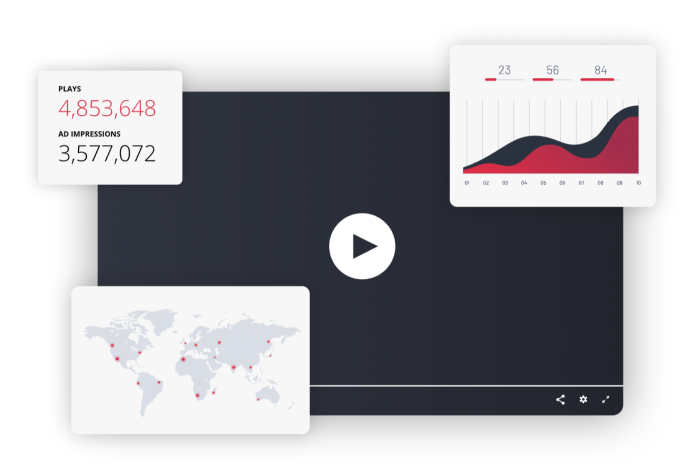
JW Player acknowledges that we live in what it calls a “Digital Video Economy,” meaning nearly every company deals with video in some way. To help different organizations reach their audiences and provide seamless user experiences, JW Player’s platform enables businesses to deliver video on all kinds of devices. Something special about JW Player is its emphasis on advertising, allowing its customers to maximize ad revenue through AVOD (advertising video on demand) and optimize video ad targeting.
As for JW Player’s video CMS, you can:
- Create a mobile app for VOD/OTT
- Set different videos to private or public (with password protection enabled)
- Monetize your content and integrate with third-party ad servers
- Collect analytics through integrations with other tools, such as Google Analytics and Nielsen
- Match videos with text articles from your content library
Pricing
JW Player offers a 30-day free trial, as well as:
Starter Plan: As low as $10 monthly for 150 GB for hosting and 500 GB for streaming
Enterprise Plan: Custom pricing for unique video needs
Vimeo
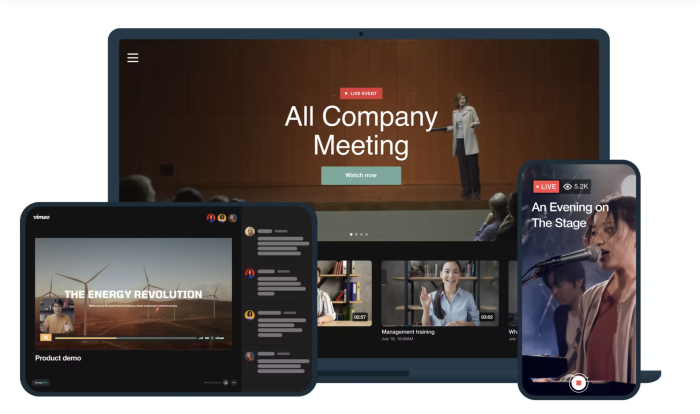
Vimeo is a popular solution that specializes in OTT content delivery. It’s a ready-made platform, so you don’t need programming experience to create a video channel. Offering insightful analytics and convenient monetization options — such as subscription, advertising, or transaction-based models — Vimeo specializes in public-facing video distribution (as opposed to internal) with a robust CMS that lets you keep track of your content and maintain your brand.
Vimeo’s CMS software enables you to:
- Make money from your content
- Insert clickable calls to action at the end of your videos
- White label Vimeo’s player
- Organize your assets that make sense for you and your audience
Pricing
Starter Plan: $1 per subscriber
Growth Plan: $500 per month
Enterprise Plan: Quote-based
Panopto
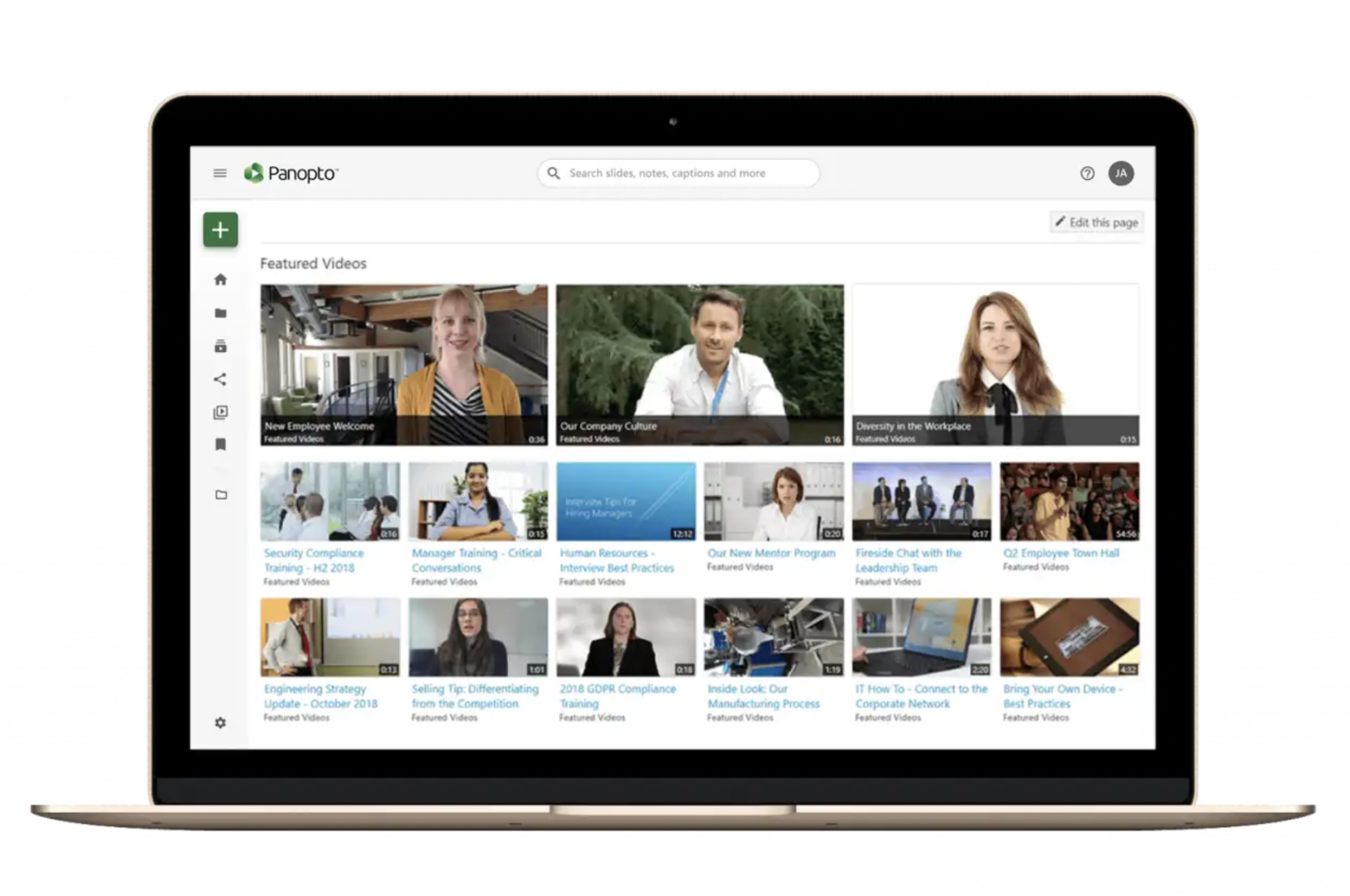
Panopto offers a solid video CMS that offers an intuitive and flexible platform. Unlike Vimeo, Panopto’s features cater toward internal-facing videos instead of public-facing — especially in the education space — making it ideal for online learning or company training materials. You can even integrate Panopto’s video CMS with a traditional one you’re already using, a learning management system (LMS), or customer relationship management system (CRM) to get the most out of its functionality. Thanks to Panopto’s emphasis on education and training, it’s also possible to create interactive quizzes and players with flexible playback.
With Panopto’s video on demand CMS, you have:
- The ability to search your entire content library — even to specific moments of dialogue with keyword searches
- Native support for mobile viewing
- A ready-made platform with drag-and-drop uploading capabilities
- Automatic captioning for accessibility
- Integrations with SSO solutions like oAuth and Google Apps for secure login
Pricing
Basic: Free for basic features, video storage, and streaming hours
Panopto Pro: $14.99 monthly for everything in the Basic plan, plus email and online customer support, increased storage, and unlimited streaming hours (only available in the U.S., Canada, U.K., and select countries in the E.U.)
Panopto Enterprise: Custom pricing for advanced features and unlimited storage (available worldwide).
Kaltura

Kaltura also specializes in internal video management, making it a favorite amongst educational institutions and companies that need to record meetings or host virtual events. Kaltura’s video CMS allows users to ingest, manage, publish, distribute, and analyze all of their content, enabling them to provide seamless viewing experiences and integrate with platforms including Nielsen, Marketo, Zoom, and more. Kaltura is open source, so it’s particularly feature-rich thanks to the brilliant minds consistently contributing to it, so its CMS is particularly robust and flexible.
Kaltura’s video CMS is great for:
- Managing permissions and entitlements for privacy
- Designing and configuring your video player
- Building custom and integrable applications thanks to its open-source nature
- Gleaning in-depth insights into how your assets perform online
Pricing
You’ll have to get in touch with Kaltura directly for its pricing.
Brightcove

Brightcove is a popular video solution amongst enterprise-level organizations, especially those that need to broadcast to sizable audiences. Its video content management system enables you to stream in Full HD, gate videos for monetization, and embed assets into other webpages and social media sites that are stored in Brightcove’s cloud. Like many other video CMS platforms, it’s possible to categorize videos with metadata and tags to create searchable galleries and playlists.
Brightcove offers:
- Top-notch white labeling and branding opportunities, so your video channel really feels like yours
- Integrations with a host of other third-party apps
- A quick publish option for speedy embedding and uploading
- Features for creating your own OTT platform
Pricing
Brightcove doesn’t provide its pricing information publicly, so you’ll have to contact sales for a quote.
Microsoft Stream
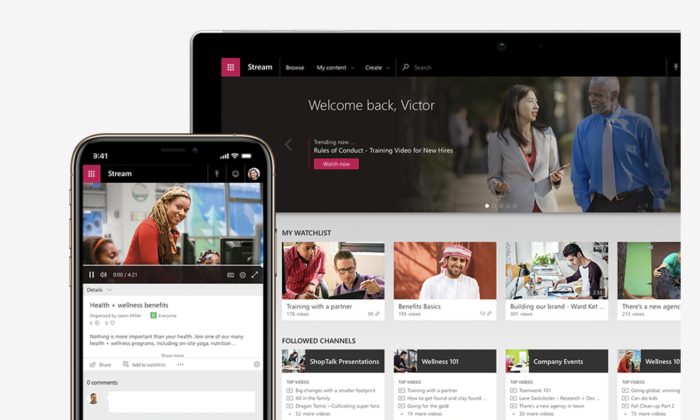
Microsoft Stream is an excellent choice for organizations that are Microsoft fans and intend to stream to internal audiences only. It’s made to work alongside programs like OneDrive, SharePoint, MS Teams, and Office365 (Microsoft Stream was previously Office365 Video), and combined with its incredible end-to-end encryption, Microsoft Stream is advantageous for securely sharing videos with select people who have the right permissions (up to 10,000).
Microsoft Stream lets you:
- Automatically transcribe videos
- Record company meetings for later viewing
- Store your assets in Microsoft Azure (and take advantage of its dozens of regulatory compliances)
- View content from its unique Stream app
Pricing
Microsoft Stream is unavailable as a standalone product, but you can acquire it with three of Microsoft 365’s plans, including:
Office 365 E1: $10 monthly alongside other apps like OneDrive and Sway
Office 365 E3: $23 monthly for basic apps and device management
Office 365 E5: $38 monthly for all features of lower plans plus increased voice abilities, security, and analytics
IBM Cloud Video
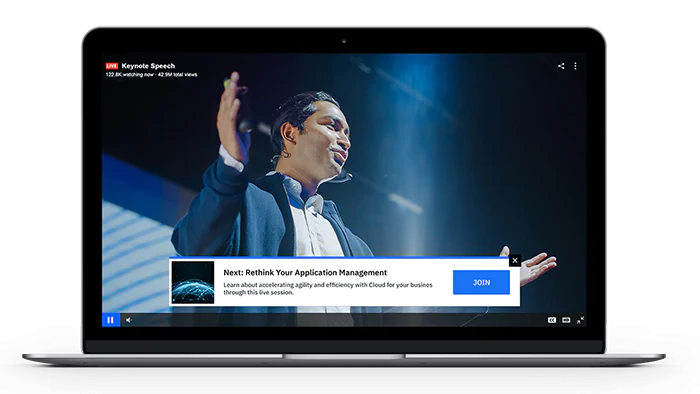
IBM Cloud Video is designed for enterprise-level organizations that intend to stream to broad external audiences. With the ability to insert ads, build your own OTT platform, and add metadata for discoverability, this live streaming platform and its video CMS are convenient for monetization and high storage requirements.
With IBM, you can:
- Caption live and recorded videos with IBM’s Watson system
- Stream at a large scale
- Embed videos on other sites
- Host your videos in an IBM data center of your geographic choosing
Pricing
Silver Plan: $99 monthly
Gold Plan: $499 per monthly
Platinum Plan: $999 per monthly
Summary
If you want your organization to take the next step in its video journey, it’s not enough to keep using the traditional CMS you’re familiar with — you need a video content management system that makes organizing and distributing videos as easy as possible. Take advantage of free trials to find the right fit and bear in mind whether you want an out-of-the-box solution or one that lets you build your own platform from the ground up.




