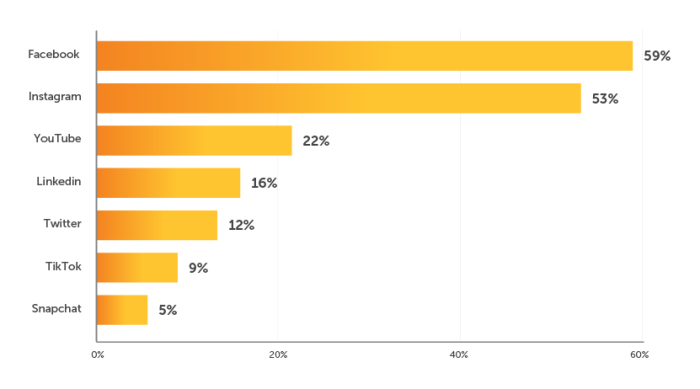8 Ways to Extend Your Content by Repurposing Live Videos

There are many reasons businesses utilize live videos to boost their marketing strategies, and a lot of effort goes into getting them right. The beauty of a live stream is that it creates a sense of urgency and commands people’s attention to your brand.
But a live stream doesn’t need to disappear the second it finishes. In fact, live videos are most effective when their impact can be felt even after the camera has stopped rolling. This can be achieved in a variety of ways.
After all, most of the hard work has already been done. Wowza can offer loads of helpful tools to help you repurpose your live content, and give it a brand new lease of life.
8 Ways to Repurpose Live Videos
1. Publish to Other Locations Online
The first port of call when repurposing content should be to extract the video and publish it on other online platforms. Videos streamed on YouTube, Facebook, and other platforms that offer VOD streaming can be easily downloaded and then uploaded to other locations.
This means that your video can be accessed by a much larger audience and is much more likely to appear in search results. It can then also form part of your content output on these other platforms. A regular presence on YouTube will gain you a larger following, and posting edited versions of your live streams will contribute to this.
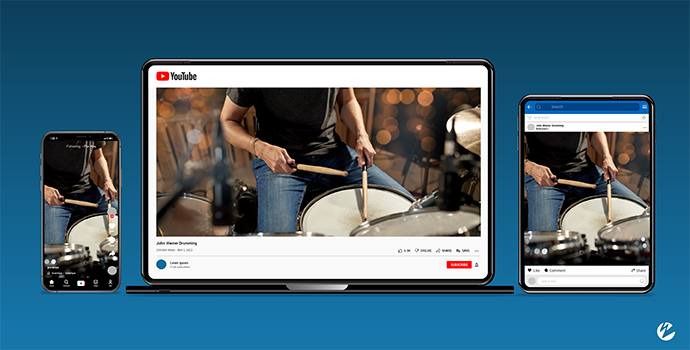
Posting to other locations can have the added benefit of keeping your content accessible if your website should experience any unplanned downtime.
With a bit of technical wizardry, you can even stream to multiple platforms at the same time. Wowza offers a multistreaming solution that allows you to simulcast your live stream on as many platforms as you need.
It’s a good idea to go through your live videos and edit them down appropriately before posting to other platforms. This shouldn’t mean editing out every pause, as you want to keep some elements that capture the charm of a live video. But any major technical hitches that may have occurred can be trimmed out in order to maintain an air of professionalism.
2. Create Clips to Post on Instagram
Using video editing software, you can chop out key points from your live video and repurpose them as small, bite-size chunks to post to social platforms. Instagram is a natural fit for these short videos, as a 10-20 second clip will capture the audiences’ attention without slowing them down as they scroll through their feed.
Where Do Marketers Post Short-Form Content in 2021?
To help boost the appeal of your video, you can try editing it further with captions, stickers, or even GIFs in Instagram’s native video editor, the Instagram Stories creator. If you really want to boost engagement with your post, you can even add a poll to your video. Getting viewers to engage with a question relevant to your video will really help boost their relationship with your brand.
You could even utilize these video clips on your website to help increase interest in your products and services. Try identifying your exit pages and improving them with some informative video clips to give customers another incentive to continue browsing and buying.
3. Post Screenshots to Social Media
Screenshots of key moments from your live video can be just as impactful as video clips. If your stream was designed to show off a new product, grab a still image that shows it in its best light and use it on other platforms.
For example, if you’re trying to advertise new business cell phone plans, choose a screenshot or image that compares prices and features of the different plans from your video ad.
Not only will this clearly define and demonstrate the differences, but it can also advertise your live video, and therefore your brand as a whole. Ensure you provide a link to the full video wherever it is archived alongside your still image.
Screenshots work well on platforms where video content might not be appropriate. For example, Twitter users typically scroll rapidly through a series of tweets, so an impactful image is more likely to grab their attention than a video clip.
4. Reuse the Live Stream in Other Locations With Live-to-VOD
If your brand has a blog, then preserving your live stream as a post can create great synergy between your different content output. If the live video was hosted on YouTube or Facebook, then it should be easy to get an embed code to do just that.
Repurposing content in this way allows you to talk a little bit more about the topic you covered on camera. It’s also a great opportunity to link to other blog posts that tie into the same topic (you may have even mentioned them in your live video).
For example, if your live video was showing off a new cloud phone system, you could link to overviews of other similar systems so customers can compare them.
Using live-to-VOD functionality offered by platforms like Wowza, you can quickly and easily make your live streams available as video on demand. This allows you to expand your audience and monetize your live content by gating the VOD assets, if you so wish.

5. Tweet Quotes From Your Live Video
Despite only allowing you to communicate with a small number of characters, Twitter is an incredibly versatile platform. This means that you do not necessarily need to use video clips or even still images to convey your message. You can do so simply with the written word.
If there are particular quotes from your live video that sum up your brand or the product or service you are trying to sell, why not simply Tweet them? Short, snappy soundbites will generate great engagement.
Customers are more likely to trust a brand that they see their friends and figures engage with it. Getting likes and retweets on your Twitter posts is a great way to boost your social proof marketing strategy, as other users find your brand through their friends’ interactions.
If you’re looking to boost interactions, Wowza can help you increase the interactivity of your live streams, so you can really get your audience engaged with your live content. You can create low-latency, immersive, interactive experiences that will boost your interactions during the live stream, as well as after it.
6. Create a Podcast Episode
Your brand may already have a podcast, but if not, repurposing a live video is a great way to start one. Reusing the audio from your live stream is a quick and easy way to create a podcast from it. Then it can be used as your weekly episode, or perhaps even as a bonus episode available to subscribers.
Podcasts are becoming increasingly popular, as they provide a great way for people to access content even when they are unable to watch a video (such as when driving or exercising). This means that repurposing your live video as an audio-only podcast will make it available to an audience who may otherwise have never discovered it.
There are many podcast hosting platforms available to choose from, and it’s a good idea to make yours available on as many of them as possible to maximize your reach. Make sure you clean up the audio track before posting it, however. Nobody wants to listen to low-quality audio that features long silences or large volume jumps. Using a high-quality, flexible streaming solution should help minimize any clean-up work you have to do.
7. Share It in an Email
Email marketing campaigns are among the most effective ways to connect with consumers — not to mention that they have a fantastic ROI compared to other marketing channels. This means repurposing content into an email is a great way to get the most out of it.
Some platforms, such as YouTube, will allow you to directly embed your video into your next email newsletter. But even if you just include a couple of screengrabs and a link to watch it elsewhere, your viewership will be boosted.
Make sure that the email includes a clear call to action. If your live video was designed to show off an automatic dialer, include a link to the product’s landing page. If you are simply trying to increase brand awareness, then encourage your readers to subscribe to your social channels and share your live video.
You can use your email lists to make sure that only your contacts who would be interested in the content of the live stream receive the email. This will help as you strive for personalization in e-commerce.
8. Create a “Best Of” Montage
Depending on how long your live video was, it may be unreasonable to expect casual viewers to sit and watch the whole thing. This is why it can be a good idea to skim through your video for the “must-see” moments and compile them together into a shorter, but no less informative, video.
Creating a highlights reel in this way allows you to create something which is more easily accessible to those without much free time, who may otherwise be put off by watching a video with a hefty runtime.
Snipping out any information that isn’t totally vital will allow you to keep the message the same and still put across all your key points. Video as a medium is growing year on year, so embracing the trend and becoming familiar with editing is a great way to future-proof your content strategy.
Final Thoughts
Live videos are a great way to boost engagement with your brand. Repurposing content allows you to really make the most out of your live videos.
Remember to draw on all aspects of your live video, both audio and visual, in order to maximize your audience. Pay close attention to the quality, and only pick the very best moments to really sell your brand.