Live Transcoding: Quality and Cost Considerations
For many single stream H.264-based live events, choosing the best transcoding option is simple; CPU-based transcoding will do. As the number of input/output streams grows, and output codec requirements become more complex, choosing the right transcoding option becomes a critical decision that can make or break the financial viability of your operations and also impact output quality.
Table of contents
This is why all Wowza solutions let you choose among multiple transcoding options that balance quality, scalability, and cost-efficiency. During a recent webinar, Wowza’s Barry Owen explored the economics of different transcoding options using real-world scenarios, including live events, FAST channels, security and surveillance, and UGC platforms. Each scenario highlights how the choice of transcoding technology—CPU, GPU, FPGA, or ASIC—impacts costs and performance in specific workflows.
Understanding Transcoding Technologies
Here’s how the major technologies—CPU, GPU, FPGA, and ASIC—fit into the picture and how Wowza supports them.
CPU-Based Transcoding: Flexibility at a Cost
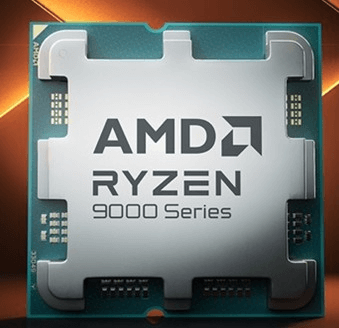
CPU-based transcoding is the most flexible and widely understood option. With this option, the computer’s host CPU, which stands for Central Processing Unit, is usually a chip from Intel or AMD that transcodes the incoming live streams using software on the server. This mode enables extensive configurability, making it ideal for workflows that demand fine-tuned quality.
Wowza integrates directly with CPUs, enabling our customers to build high-quality streams efficiently. While CPUs can handle smaller-scale operations effectively, the higher cost per stream and power consumption can make scaling a challenge, as the number of streams you can handle on a single CPU can be quite low. But, for workflows prioritizing flexibility and quality over density, CPUs remain a strong option.
GPU-Based Transcoding: Speed and Parallel Processing
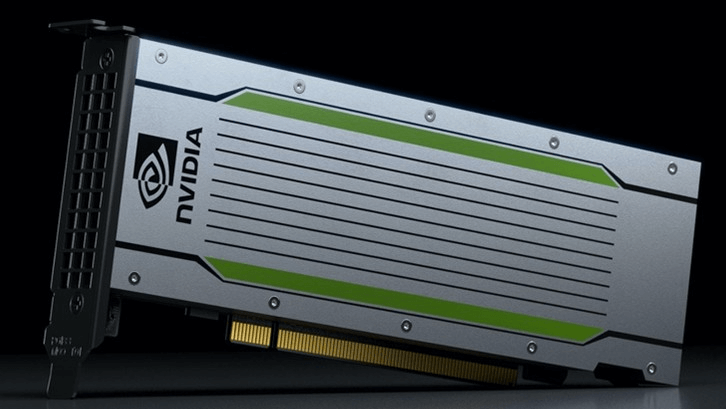
When speed and parallel processing power take center stage, GPU-based transcoding offers a compelling solution. GPUs, for Graphic Processing Units, are graphics chips manufactured by NVIDIA, AMD, or Intel, that are primarily designed for gaming, or more recently, AI processing. The cores of these GPUs are also highly efficient for video compression, which is why GPU vendors supply libraries that enable transcoding to H.264, HEVC, and AV1. However, support varies by vendor and GPU model.
With these libraries, GPUs shine in handling multiple streams simultaneously, making them well-suited for medium-scale workflows where efficiency and speed are priorities. Wowza’s direct integration with GPUs ensures seamless setup and compatibility, allowing you to leverage GPU power to maximize throughput. However, GPUs can have higher power requirements and often support fewer codecs, a factor worth considering when designing your workflow.
FPGA-Based Transcoding: Scalability and Efficiency
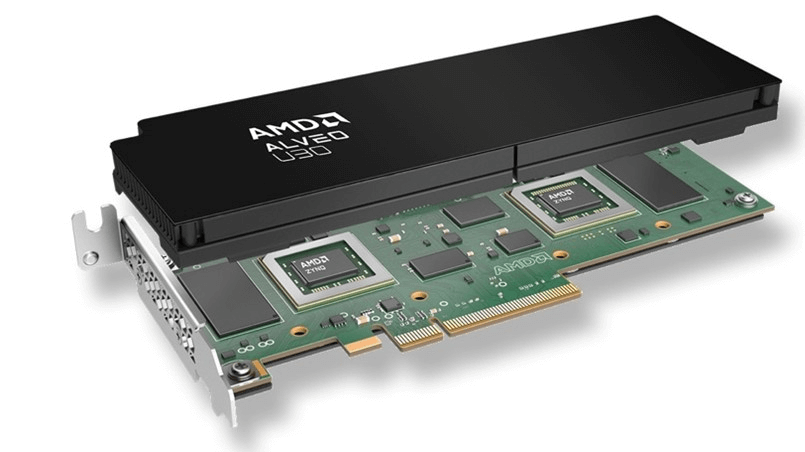
For those seeking greater scalability and efficiency, FPGA-based transcoding is an excellent choice. FPGA stands for Field-Programmable Gate Array, and FPGAs are integrated circuits with programmable hardware that can be reprogrammed for different purposes. They are more efficient than software running on CPUs, but not as efficient as ASICs, covered next, which are designed specifically and exclusively for video transcoding.
In operation, FPGAs offload video processing from the CPU, offering improved throughput and lower power consumption. While FPGAs are slightly less configurable than CPUs, their efficiency and density make them ideal for workflows requiring high throughput without breaking the budget.
ASIC-Based Transcoding: Pioneering High-Density Workflows
At the forefront of transcoding innovation are ASICs (Application-Specific Integrated Circuits) that are designed specifically for video transcoding. These devices deliver unmatched efficiency and throughput, making them an attractive choice for high-density, large-scale deployments.
Interestingly, both YouTube and Facebook developed their own transcoding ASICs for internal use, optimizing their massive-scale operations. Two companies, AMD (MA35D) and NETINT (Quadra), have developed ASIC-based transcoders, but neither is currently available within the AWS ecosystem, and Wowza doesn’t currently directly support any ASIC-based transcoders.

That said, you can incorporate ASIC-generated streams into your Wowza workflow by generating output streams using ASICs and ingesting those streams as inputs into Wowza. Once ASIC-based transcoders are accessible within large cloud ecosystems, Wowza will likely make them available in a manner similar to how GPUs and FPGAs are integrated today.
Wowza Transcoder Support
Get started with accelerated transcoding in Wowza Streaming Engine.
Real-World Scenarios: Transcoding Costs and Performance
With this as background, let’s explore which transcoding options are best suited for four very popular use cases.
Live Event: Quality First
For single high-quality live events, transcoding cost isn’t a major factor. In these types of live events (sports, concerts, conferences), a typical workflow might consist of one high-quality input stream that needs to be transcoded and delivered across multiple devices and formats. The cost breakdown for a 1080p input stream with a seven-rung ABR ladder reveals minimal cost differentials between the three alternatives:
- 1 stream on CPU costs $0.68/hour
- 1 stream on Nvidia costs $0.75/hour
- 1 stream on U30 costs $0.65/hour
While costs are similar, the CPU alternative can typically deliver better quality at a lower bitrate than the other two, making it the preferred option for single streams. As Owen explained, “Transcoding costs overall are very small in comparison to the overall delivery cost. Quality is job one—quality is paramount.”
FAST Channels: High-Density Efficiency
For linear TV or FAST channels, which require streaming a fixed number of 24/7 channels, efficiency and density become critical as a general purpose CPU will quickly run out of resources. This scenario assumes 200 1080p streams running continuously, generating a 3 rung ABR ladder. As Owen noted, “Quality is important, but willingness to sacrifice some quality for higher density and lower costs per stream is often necessary.”
Due to the limits of the CPU resources, the CPU implementation can only handle about 20% as many streams as the GPU or FPGA implementations can. The cost breakdown for 200 streams is as follows:
- CPU-Based Transcoding: Requires 84 units, costing $499,000 per year
- GPU-Based Transcoding: Requires 17 units, costing $111,384 per year
- FPGA-Based Transcoding: Requires 21 units, costing $119,246 per year
Given the continuous nature of FAST channels, GPU-based transcoding offers the most cost-effective solution, providing the highest density and lowest per-stream cost. FPGAs are a viable alternative for those balancing cost and flexibility
| Configuration | Ingest | Transcode | Number of Units Required | Cost per hour | Weekly Cost (7×24) | Yearly Cost |
|---|---|---|---|---|---|---|
| CPU | 4 hrs | 12 hrs | 84 | $0.68 | $9,596.16 | $499,00.32 |
| GPU | 20 hrs | 60 hrs | 17 | $0.752 | $2142.00 | $111,384.00 |
| FPGA | 16 hrs | 48 hrs | 21 | $0.65 | $2,293.20 | $119,246.40 |
Security and Surveillance: Managing Thousands of Streams
Modern security and surveillance systems require cost-efficient solutions capable of managing 1,000 24/7 input streams from cameras. These scenarios typically have lower resolution and may require fewer rungs in the ABR ladder, and while the number of viewers minimizes the distribution cost, the number of inputs, and hence the processing cost is very large making that a key consideration. As Owen highlighted, “You might have a thousand cameras streaming 24/7, and the cost per stream becomes absolutely critical.”
Again, noting the limits of the CPU resources, which in this scenario can handle roughly 20% as many streams per instance as a GPU or FPGA can. The cost breakdown for 1,000 streams is as follows:
- CPU-Based Transcoding: Requires 250 units, costing $1,485,120 per year
- GPU-Based Transcoding: Requires 50 units, costing $327,800 per year
- FPGA-Based Transcoding: Requires 63 units, costing $300,955 per year
Due to the fixed and predictable number of streams, FPGA and GPU solutions provide significant cost savings, dramatically reducing the number of required units compared to CPU-based alternatives. ASICs, while not currently available, could soon provide even greater efficiency in the future
| Configuration | Ingest | Transcode | Number of Units Required | Cost per hour | Weekly Cost (7×24) | Yearly Cost |
|---|---|---|---|---|---|---|
| CPU | 4 hrs | 12 hrs | 250 | $0.68 | $28,560.00 | $1,485,120.00 |
| GPU | 20 hrs | 60 hrs | 50 | $0.752 | $6,300.00 | $327,800.00 |
| FPGA | 16 hrs | 48 hrs | 63 | $0.65 | $5,787.60 | $3,000,955.20 |
UGC Platforms: Balancing Scalability and Cost
For user-generated content (UGC) platforms, scalability and cost-effectiveness are top priorities due to highly variable input quality and unpredictable traffic spikes. This scenario assumes 200 concurrent 1080p streams, and a 3 rung ABR ladder. As Owen explained, “Quality may not be as critical because the input quality probably isn’t as high as other scenarios.”
Similar to the FAST channel example, the CPU implementation can only handle about 20% as many streams as the GPU or FPGA implementations can. The cost breakdown for 200 streams is as follows:
- CPU-Based Transcoding: Requires 84 units, costing $499,000 per year
- GPU-Based Transcoding: Requires 17 units, costing $111,384 per year
- FPGA-Based Transcoding: Requires 21 units, costing $119,246 per year
Given the unpredictable nature of UGC traffic, hybrid models leveraging GPU and FPGA offer the best balance—handling baseline demand on-prem while using cloud bursting for peak spikes, which reduces idle infrastructure costs. As Owen explained, “You don’t want to have stacks of hardware burning electricity for no reason. Instead, deploy on-prem and burst to the cloud as needed to handle those peak demands.”
| Streams | Configuration | Ingest (hrs) | Transcode (hrs) | Number of Units Required | Cost per Hour | Weekly Cost (7×24) | Yearly Cost |
| 5 Streams | CPU | 4 | 12 | 2 | $0.68 | $228.48 | $11,880.96 |
| GPU | 20 | 60 | 1 | $0.752 | $126.00 | $6,552.00 | |
| FPGA | 16 | 48 | 1 | $0.65 | $109.20 | $5,678.40 | |
| 200 Streams | CPU | 4 | 12 | 84 | $0.68 | $9,596.16 | $499,000.32 |
| GPU | 20 | 60 | 17 | $0.752 | $2,142.00 | $111,384.00 | |
| FPGA | 16 | 48 | 21 | $0.65 | $2,293.20 | $119,246.40 |
Choosing the Right Solution
As you’ve seen, each transcoding technology offers unique strengths and trade-offs, making the choice highly dependent on your specific workflow and priorities. CPUs excel in flexibility and quality for low-scale or single-stream events, while GPUs and FPGAs balance speed and cost for high-density scenarios like FAST channels. Though not currently available in our tested cloud environments, ASICs offer unmatched potential for large-scale deployments like surveillance systems.
At Wowza, our goal is to provide you with the flexibility to choose the transcoding technology that best suits your needs. Whether you rely on CPU, GPU, or FPGA-based transcoding, our direct integrations ensure seamless operation. And if you’re exploring the potential of ASICs, we’ve got you covered with the ability to incorporate their outputs into your Wowza-powered workflows.
Live transcoding is complex, but with Wowza’s support, you don’t have to navigate it alone. Our solutions are designed to adapt as your needs evolve, delivering high-quality streams efficiently and reliably—no matter the scale of your operations.
Want to find the best transcoding option for your streaming needs? Contact us today to get started.




