H.265 Codec: High Efficiency Video Coding (HEVC) Explained
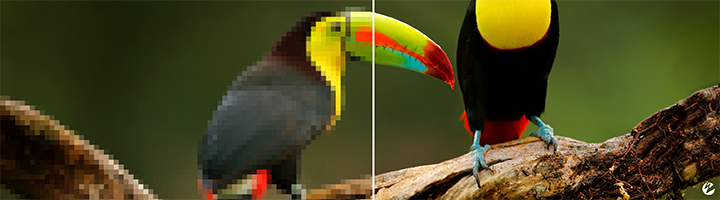
In today’s digital landscape, streaming high-quality video efficiently is crucial. The HEVC (H.265) codec addresses this need by improving video compression efficiency, enabling superior visual quality at reduced bandwidth. Whether you’re streaming in 4K, delivering HDR content, or optimizing video for mobile viewers, HEVC can help you reduce costs and enhance viewer experience. In this guide, we’ll explore key features, benefits, performance benchmarks, compatibility considerations, and licensing details, helping you leverage the codec’s full potential for your streaming needs.
Table of contents
- What is a Video Codec?
- What Is the HEVC Codec?
- Key Features of HEVC
- Key Benefits of HEVC
- How Does HEVC Improve Video Compression?
- How Does HEVC Perform at Lower Bitrates?
- HEVC Video Extensions and Compatibility
- Use Cases for the HEVC Codec
- Performance and Encoding Complexity
- HEVC Licensing and Royalty Status
- Contact a Wowza Streaming Expert
- Frequently Asked Questions (FAQ)
What is a Video Codec?
A video codec is a technology used to compress and decompress digital video files, making it possible to efficiently store and transmit video content. Codecs balance video quality with file size by reducing redundant data, allowing videos to be streamed or stored using less bandwidth and storage space.
What Is the HEVC Codec?
H.265/High Efficiency Video Coding (HEVC) is the successor codec to H.264, developed jointly by the ISO/IEC Moving Picture Experts Group (MPEG) and ITU-T Video Coding Experts Group (VCEG). HEVC, also referred to as H.265, was designed to offer better video compression, reduce bandwidth usage, and improve video quality across various applications, including internet streaming, video conferencing, and television broadcasting.
HEVC deploys several technical advancements over H.264, enabling it to compress video data more efficiently while maintaining high image quality. According to the ITU approval document, H.265 was developed in response to the growing need for higher compression efficiency in applications such as live streaming, digital storage media, and broadcast television.
Key Features of HEVC
It introduces several significant improvements over H.264, including:
- Advanced motion compensation: HEVC uses improved motion estimation and compensation techniques, enhancing video quality while reducing file size.
- Higher compression efficiency: Compared to H.264, HEVC achieves about 35-50% better compression, allowing for the same video quality at lower bitrates.
- Support for 4K and HDR: HEVC is widely adopted for 4K Ultra HD and high dynamic range (HDR) content, making it the preferred choice for premium video streaming and broadcast applications.
- Flexible block partitioning: Unlike H.264’s fixed macroblock structure, HEVC uses coding tree units (CTUs), which can be dynamically adjusted to optimize compression efficiency.
Key Benefits of HEVC
It offers numerous advantages, making it a popular choice for high-quality video applications:
- Reduced bandwidth consumption: It enables streaming of high-resolution video over lower-bandwidth connections, reducing data usage for content providers and consumers.
- Improved video quality: By optimizing compression techniques, It delivers superior visual quality at the same file size as its predecessors.
- Enhanced support for emerging formats: With robust support for 4K, 8K, and HDR video, It ensures future-proof video delivery.
- Efficient storage usage: Content providers can store high-quality video with significantly less storage space, reducing costs associated with video archiving.
How Does HEVC Improve Video Compression?
HEVC achieves higher compression efficiency through several innovations, including advanced intra-prediction, motion compensation, and entropy coding. By leveraging larger block structures and more sophisticated algorithms, it reduces the file size of video content while maintaining high visual fidelity. This efficiency is particularly beneficial for streaming services, where bandwidth savings translate to reduced delivery costs and improved viewing experiences.
How Does HEVC Perform at Lower Bitrates?
HEVC is optimized to deliver high-quality video even at lower bitrates. Compared to H.264, HEVC provides approximately 35-50% better bitrate efficiency, meaning that it can achieve the same visual quality at almost half the data rate. This makes it ideal for applications where bandwidth is limited, such as mobile streaming and satellite broadcasts.
HEVC Video Extensions and Compatibility
HEVC video extensions enhance the codec’s capabilities by enabling hardware and software support for various playback devices. While it enjoys broad adoption in smart TVs and premium OTT devices, its browser compatibility remains limited. The following table illustrates HEVC’s compatibility across different platforms:
| Codec Compatibility | Browser Support | Mobile Devices | Smart TV/OTT |
| H.264 | Virtually all | All | All |
| VP9 | Virtually all | Android, iOS | Most |
| HEVC | Very little | Android, iOS | All |
| AV1 | Edge, Firefox, Chrome, Opera | Android | Nascent |
Use Cases for the HEVC Codec
It’s widely utilized across various industries and applications, including:
- Live streaming
- Broadcast television
- Video conferencing
- Surveillance
Performance and Encoding Complexity
HEVC provides a significant improvement over H.264, but encoding complexity can be higher. The following table outlines it’s performance relative to other codecs:
| Codec | Encoding Complexity (Speed) | Encoding Quality (Bitrate Reduction) |
| H.264 | Baseline | Baseline |
| VP9 | 2–15x | ~35% better than H.264 |
| HEVC | 2–15x | ~35% better than H.264 |
| AV1 | 15–30x | ~50% better than H.264 |
HEVC Licensing and Royalty Status
It has multiple licensing entities, including MPEG LA, Access Advance, and Velos Media. The following table outlines its royalty structure:
| Codec | Encoder Royalty | Decoder Royalty | Paid Content Royalty | Free Internet Content Royalty |
| H.264 | Yes | Yes | Yes | No |
| VP9 | No | Consumer device | No | No |
| HEVC | Yes | Yes | Some | Unclear |
| AV1 | No | Consumer device | No | No |
Contact a Wowza Streaming Expert
Want to learn more about implementing HEVC for your video streaming needs? Contact a Wowza Streaming Expert today to explore how it can enhance your video delivery, reduce bandwidth costs, and improve viewer experience. High Efficiency Video Coding is a powerful video codec that delivers superior compression efficiency, improved video quality, and broad adoption in high-resolution streaming.
Frequently Asked Questions (FAQ)
What is High Efficiency Video Coding?
HEVC (High Efficiency Video Coding) is a video compression standard designed to improve video quality and reduce bandwidth usage compared to previous codecs.
How does HEVC improve video compression?
It uses advanced motion compensation, intra-prediction, and entropy coding techniques to achieve approximately 35-50% better compression efficiency than H.264.
Where is HEVC most commonly used?
It is widely used in 4K streaming, broadcast television, video conferencing, and mobile video applications.
Is HEVC better than H.264?
Yes, it provides better compression and higher quality video at lower bitrates, making it ideal for modern high-resolution video applications.
Does HEVC require licensing fees?
Yes, it has multiple licensing entities, and its royalty structure varies based on encoding and distribution methods.




