Frame Rate: Beginner’s Guide for Live Streaming (Update)
Whether talking about bitrate, frame rate, or pixels, there’s a myth among streamers that more is better. However, that’s not always the case. The right frame rate for your video depends on your video’s content and target playback devices. What’s more, the frame rate at which your content is recorded and the frame rate at which it plays back may not always be the same. In this article, we will explore what frame rate is and what you should consider when selecting the best frame rate for your video.
Table of Contents
What Is Frame Rate?
A video is made up of individual picture files called frames – essentially a digital flipbook. When played in quick succession, they give the illusion of motion. Frame rate refers to the speed with which these frames are captured and displayed.
How Is Frame Rate Measured?
Frame rate is measured in frames per second (fps). The more frames in each second of video, the smoother the action. On the other hand, fewer frames could result in jerky action and motion blur.
Frame Rate vs. Refresh Rate
Frame rate is often conflated with refresh rate, which is measured in hertz (Hz). While these two are closely linked, it’s important to understand the difference between them. As mentioned, frame rate refers to the number of frames per second in a video file. In contrast, the refresh rate defines the number of times per second a display refreshes.
Refresh rate is not determined by the video file but by the display device upon which a video is played (i.e. your monitor or television set). In order to play a video at a certain fps, you’ll need a display that refreshes at a comparable or higher rate. Otherwise, you won’t be able to view all the frames.
These days, most devices refresh at 60 Hz or faster, so they can display all of the frames in a 60 fps video (or lower). This is typically more than enough for most purposes. Therefore, you don’t really need to concern yourself with your refresh rate unless you’re working with an older device or targeting a higher frame rate.
Frame Rate vs. Shutter Speed
Shutter speed is another term commonly confused with frame rate. While refresh rate refers to video playback, shutter speed refers to video recording. So, what does this have to do with frame rate?
As we discuss in more detail below, frame rate is first determined by a camera when a video is actively recorded. This same camera also has a shutter (mechanical or digital) that controls the amount of light it lets in. A faster shutter speed leads to less light, and a slower shutter speed leads to more. This correlates with the camera’s frame rate in that you typically want your shutter speed to be twice your frame rate for optimal exposure, allowing you to capture the most realistic motion.
Frame Rate: A Brief History
The history of frame rate is the history of motion picture. In the early 1800s, film was extremely unresponsive, such that getting your photo taken required you stand still for hours. That quickly changed toward the end of the 19th century, when camera operators could capture several images by hand-cranking rolls of film. These led to the first motion pictures. However, they suffered from inconsistent frame rates (anywhere from 14 to 26 fps) given the manual nature of the capture.
By the early 20th century, hand-cranked film rolls were replaced with mechanical ones, standardizing the frame rates at which video was captured and contributing to a more consistent look. Eventually, the industry settled on 24 fps as a standard when sound was introduced — as this was considered the best frame rate for sound comprehension. This continues to be the standard for movies today.
Why Is Frame Rate Important?
If this history should tell you anything, it’s that frames are essentially the building blocks of video. A video’s frame rate impacts the style and smoothness of the viewing experience. Recorded at the wrong frame rate, a video can appear stilted or simply unreal.
This is true if your frame rate is too high as well as too low. There’s a reason movies continue to use 24 fps in their film. It most closely mimics how the human eye perceives the world. This makes the video feel more natural. Similar content at a higher frame rate, like that often recorded for television, can result in the “soap opera effect”. In other words, the image and motion are almost too crisp and feel very unnatural, albeit in a way that you might find difficult to describe.
On the other hand, higher frame rates lend themselves well to sporting events, which are high action and often involve slow motion replays (the latter requiring more frames for a detailed playback). Choosing the correct frame rate comes down to your content, your goals, and the experience you want for your audience.
Calling All Broadcasters
How do you choose the right streaming software or service for your OTT solution?
Which Frame Rate Should I Choose?
Start by asking the right questions. Many people assume higher frame rate means higher quality, but this is false. In fact, by using too high of a frame rate, you risk having an unnecessarily high bitrate stream, or at least one that’s too high for certain playback devices.
Ask yourself the following when deciding on specifications for your video:
- How much action is in the video?
- Do I want the playback experience to be more cinematic or crisp?
- What type of display will my audience be viewing on?
- Will I be displaying the content in slow motion?
Then consider the following popular frame rates and how they measure up to those needs.
24 FPS
Used for most movies and some television, this is considered the closest we can get to how we perceive action in the real world. It’s also considered the minimum speed for capturing video while still maintaining realistic motion. Some video games will also record at this speed for a similarly cinematic experience.
30 FPS
This is more or less the standard for U.S. television (and some television abroad). This is why sporting events and news broadcasts look starker than their Hollywood counterparts. It makes for smoother action sequences but can result in the soap opera effect when applied to more sedentary scenes.
60 FPS
This is considered a high frame rate and is typically the highest used for live streaming. It’s also frequently used in many high action video game recordings, sports recordings, and in the creation of slow-motion footage. In most cases, viewers can’t tell the difference between 30fps and 60fps during productions with an average amount of motion. However, when compressed for delivery 60fps streams may contain compression artifacts that their lower fps counterparts don’t have, degrading the video quality.
120+ FPS
This high of a frame rate is rare but sometimes used for slow motion action and very high-action video game footage. However, beware if you’re planning to go all in your frame rate, as a display looking to play it back would require a refresh rate of 144-165 Hz.
TL;DR
For the vast majority of live streaming in the U.S., go with 30 fps from capture through transcoding and you’ll be in good shape. In Europe, you can go with 25 fps or 30 fps.

Other Frame Rate Considerations
It’s also worth noting that frame rate is not set in stone from capture through playback. Your frame rate may vary from one stage to another. Let’s take a closer look.
Source
If you control the frame rate in the camera or other video source, you should match the frame rate to the content. If you’re shooting fast motion sports or capturing a computer gaming screen, go with 50/60 fps. For non-sports productions, consider 25/30 fps. It takes more bandwidth to support a high-quality 60 fps stream than a high-quality 30 fps stream, and viewers can’t tell the difference between the two at equal quality levels.
Encoder
Typically, you’ll want to match the source. However, if you don’t have sufficient outbound bandwidth to support a high-quality stream at the source frame rate, consider cutting the frame rate in half, say from 60 fps to 30 fps. For example, if you were shooting a soccer match for live and on-demand presentation, you might shoot and capture locally at 60 fps but live stream at 30 fps.
Another consideration is the frame rate accepted by the delivery service that you’re using. YouTube Live accepts up to 60 fps while Facebook Live is limited to 30 fps unless you’re using an encoder that plugs into Facebook’s application programming interface (API) and can stream 60 fps.
Transcoder
Here’s where things get interesting. When you deliver your video using adaptive bitrate streaming, your transcoder creates multiple outputs at different bitrates in what is typically called an encoding ladder. Apple’s recommended encoding ladder from its HLS Authoring Specification is shown below. As you can see, Apple recommends using the source frame rate for the high-bandwidth, high-quality streams at the bottom of the ladder.
| 16:9 aspect ration | H.264/AVC | Frame Rate |
|---|---|---|
| 416 x 234 | 145 | ≤30 fps |
| 640 x 360 | 365 | ≤30 fps |
| 768 x 432 | 730 | ≤30 fps |
| 768 x 432 | 1,100 | ≤30 fps |
| 960 x 540 | 2,000 | same as source |
| 1280 x 720 | 3,000 | same as source |
| 1280 x 720 | 4,500 | same as source |
| 1920 x 1080 | 6,000 | same as source |
| 1920 x 1080 | 7,800 | same as source |
When working at lower bitrates, you may want to reduce the frame rate to show fewer frames at a higher quality, essentially trading off smoothness for frame clarity. For example, at a 640×360 resolution and a bandwidth of 365 kbps, the individual frames presented at 15 fps would be much clearer than frames presented at 60 fps. In short, video bitrate is the currency you have to work with, and you need to choose where to spend it.
Additionally, when dropping the frame rate for lower bitrates on the ladder, it’s important to use rates that divide evenly into the source frame rate to ensure smoothness. For example, when dropping from 30 fps to 10 fps, the transcoder would drop two of every three frames. Whereas when dropping from 30 fps to 12 fps, the transcoder would drop irregular numbers of frames, which would produce jerky motion during playback. Overall, when choosing your streaming fps, you should consider both the source video and the individual rungs on your encoding ladder.
How Do I Set My Frame Rate?
You typically set the frame rate in up to three places: the camera used to capture the raw video data, the streaming encoder, and the cloud transcoder.
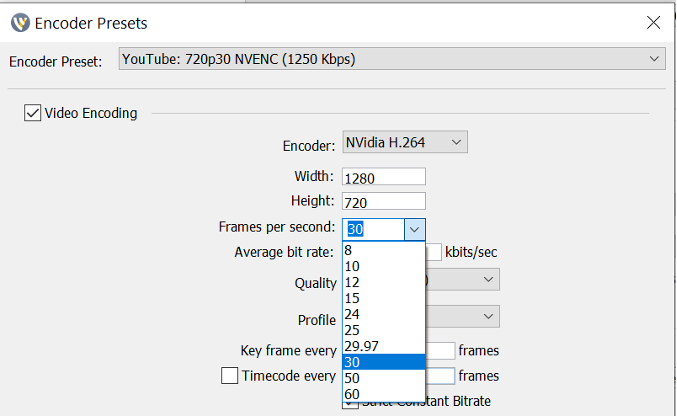
Setting Your Frame Rate With Wowza
Wowza Streaming Engine transcodes at the incoming frame rate by default but allows you to change it using the SkipFrameCount tag. So too does Wowza Video, which you can change as desired in the settings. If you’re looking for an easy way to balance these and other video specifications, consider an all-in-one solution like Wowza Video.
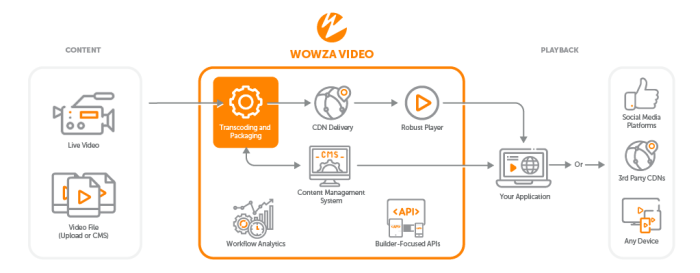
Recommended Wowza Video Live Encoder Settings
| Video Resolution (pixels) | Video Frame (frames per second) | Recommend Video Bitrate (kilobytes per second) | Recommended Upload Speed (megabytes per second) |
|---|---|---|---|
| 720p | 30-50 fps | 1,024-1,600 kbps | Not Specified |
| 1080p | 30-60 fps | 2,640-12,000 kbps | Not Specified |
Conclusion
All this said, don’t overthink frame rate through the shooting, encoding, and transcoding phases, even for the lower bitrates on your encoding ladder. As we said at the top, for the vast majority of productions, using 30fps (or 25 fps in Europe) from glass to glass should produce a high-quality result. For an easy way to get started and scale your streams, consider a streaming platform that can guide you through each step. *
*This blog was originally written by Jan Ozer and revised by Wowza in 2022 and 2024 to include the most up-to-date information.
FREE TRIAL
Live stream and Video On Demand for the web, apps, and onto any device. Get started in minutes.
- Stream with WebRTC, HLS and MPEG-DASH
- Fully customizable with REST and Java APIs
- Integrate and embed into your apps




