Facebook Live for Churches and Religious Organizations (Update)

Facebook has become a dominant and accessible live streaming site, and it continues to serve as an effective tool for churches and religious organizations trying to connect with their congregations online. What’s more, since many organizations already have professional studio setups, getting started with Facebook Live streaming is a relatively easy process.
With COVID-19’s edict of social distancing, more churches are turning to Facebook Live than ever before. Easter is just around the corner, and Facebook Live offers a reliable way for churches to put in place a coronavirus contingency plan.
Benefits of Facebook Live for Churches
I’ve spent a lot of time learning about Facebook Live and had many interesting conversations with church broadcasting and technology specialists about the platform. I’ve also consulted with many churches that are taking advantage of the many benefits of Facebook Live streaming.
On several occasions, I even had the exciting opportunity of visiting the Facebook campus and working directly with teams inside the live video platform. I’m absolutely amazed with the progressive, rock-solid content delivery network (CDN) Facebook has built and continues to expand. Working with this rapidly growing medium, there are many compelling reasons churches should be leveraging Facebook Live for ministry and to connect with people.
Why your church should be leveraging Facebook Live:
- Facebook Live streaming has become an establish platform for streaming church services. Some may resent this; some may embrace it. But there isn’t anything we can do about it, so let’s get it right!
- Most churches are already using the platform — and if not, they will be soon.
- COVID-19 has spurred an immediate need for online church services. As a result, a growing number of people are virtually going to church every Sunday via Facebook Live.
That said, equipment, setup, and integration is not always easy when connecting to Facebook Live. Not every church using Facebook Live is “doing it right” — and Wowza is here to help.
Let’s look at how to live stream church services on Facebook and important considerations when doing so.
How to Live Stream a Church Service
When Facebook Live first became available, it was aimed at fun, personal, and mobile-broadcasting use cases. Reliability was inconsistent, and publishing access to the platform was very limited and difficult to configure.
As the platform evolved, we began to see broadcasters (and a few large churches) start to publish professionally produced streams. Facebook Live has since upgraded their live-streaming API, which has greatly matured the platform. Today, Facebook has emerged as a major outlet for live broadcasting across a burgeoning segment of the video streaming market.
My preferred method for publishing a stream into Facebook is to take advantage of the new portal at https://www.facebook.com/live/producer/.
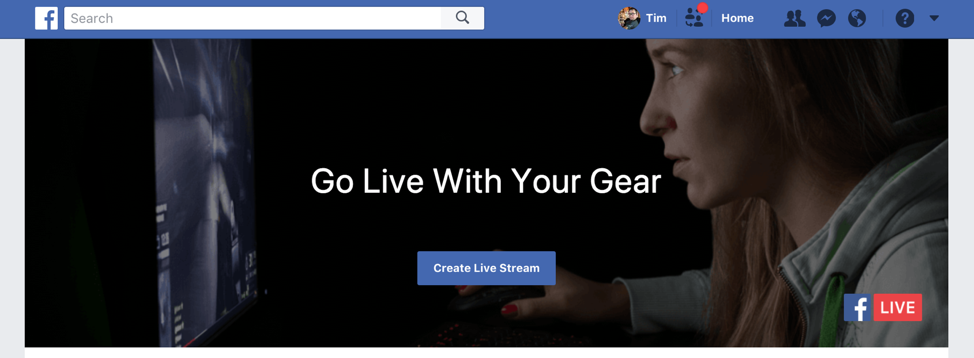
Using this portal, anyone can create a stream using the familiar Facebook interface. Even better, Facebook provides the secure RTMPS publishing information in the process of creating the stream — enabling you to easily connect your hardware or software encoder.
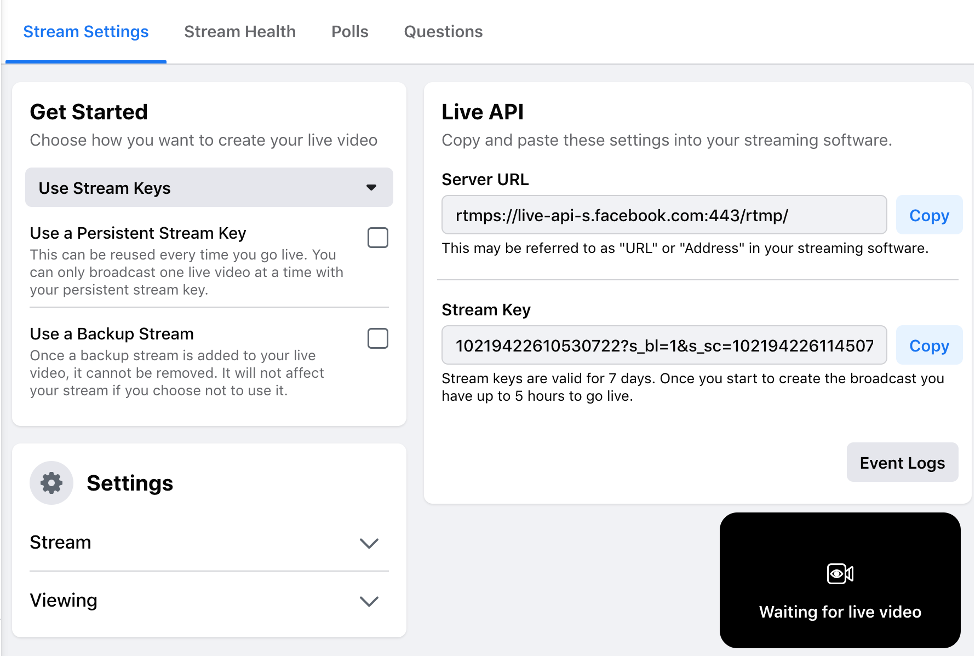
This provides everything you need to direct your encoder or cloud transcoding service to publish a live stream. However, you’ll also need to set your encoder or transcoder to meet Facebook’s streaming requirements (read more about this in our Facebook Live Equipment and Production Guide). This brings us to our next point…
Facebook Live Encoder Configuration Is Tricky
Each encoder is set up differently and will need to be configured properly, or the stream simply will not work. As we’ve discovered, this is the most challenging aspect of Facebook Live streaming — and is where many people fail to get a stream to work in the first place. People tend to blame Facebook for a poor experience when, in reality, they are not providing the proper stream settings, dramatically degrading performance. It’s critical to test your encoder at length, so you can become an expert and get this right every time.
While streaming to Facebook is better than it has ever been, it’s not the “set it and forget it” workflow you may be used to on conventional streaming platforms. You’ll have to choose between a free software encoder like OBS or a hardware solution.
Streaming to Facebook Live With a Free Software
In the mini-tutorial below, I walk through the step-by-step process of streaming to Facebook Live using OBS Studio.
OBS provides a fantastic example of how much technical detail is required to set up a stream to Facebook Live. To overcome this challenge, the Facebook API has enabled encoder manufacturers and streaming providers the ability to dramatically simplify the setup process.
Live Streaming a Church Service on Facebook Requires a Strategy
Whenever I consult organizations that need live streaming, my primary contribution is the technical configuration — but I also advise them to come up with a streaming strategy. Without one, the impact of their primary message tends to get lost.
While technology has made it possible to duplicate a single stream to nearly all CDNs and social streaming platforms simultaneously (called simulcasting, which I write about here), that doesn’t necessarily mean this is the best approach. Churches must consider both technical and social factors when planning their streaming strategy.
On one hand, churches must distribute their stream in a reliable manner. On the other, religious organizations must provide the personal interaction and accessibility needed to properly serve their online congregations.
Facebook makes this easy:
- The majority of viewers are already there.
- The live reaction and commenting interface are very familiar.
Best Practices When Simulcasting
Other platforms like YouTube and Twitch may lack the relevant audience to justify using them as church streaming platforms. You don’t want to add layers of unnecessary noise for your Sunday service viewers to sort through. I strongly suggest targeting a single social platform that aligns with your mission and purpose, and where your message will be most relevant.
In some cases, an extended broadcast is needed. An example of this would be a streaming a conference or multi-event stream consisting of different tracks, in sequence.
This begs the question: how long can you do a live broadcast on Facebook? The live platform allows you to broadcast for up to four hours continuously, making it a great fit for even extended services.
A simple, accessible strategy will win the day. If leadership is asking you to publish everywhere, push back a little. A “less is more” approach — such as a stream hosted simultaneously on your website and on Facebook Live — will make more sense to your viewers, and will be much easier to manage with excellence. You’ll only need to monitor two platforms, and your stream will be accessible to anyone with internet access or a Facebook account.
Top Content Ideas for Church Live Streaming
While the most obvious use case for Facebook Live is church service streaming, the platform is flexible enough to broadcast just about anything imaginable. Some examples of quality content for churches are detailed below.
Facebook Live for Church Services
Streaming through Facebook Live enables religious organizations to reach well beyond their local region. Facebook is a powerful streaming network that not only delivers a quality video experience, but also provides meaningful, interactive engagement with viewers. The return on this is a virtual platform where real-time interactions such as questions, feedback, and prayer requests are presented through comments, and help measure viewer engagement with live reactions.
Beyond the novelty of Facebook Live, many people appreciate the ability to re-watch services that spoke to them personally. Between live broadcasts, content also becomes very mobile, giving viewers an easy way to share a meaningful message with friends and family. And since Facebook automatically saves live streams as recorded assets, you’ll always have a catalogue for current and potential members to explore.
Personal Messaging
Facebook Live can be used to enhance the depth of an organization through personal messaging. For example, a live broadcast where a person provides a testimonial of how they were touched through an impactful message highlights how your church’s ministry is making a difference in people’s lives.
Another example would be using the platform to allow support staff and leadership to host a live stream for Q&A and/or talking about the primary purposes and vision of the church. These types of broadcasts cause viewers to feel more connected, and can inspire them to engage more personally as a volunteer or contributor.
Facebook Live for Ministry
Use Facebook Live to showcase an event or activity that highlights your ministry, such as a kid’s event, youth group service, holiday celebration, charity fundraiser, mission trip, or retreat. You could even offer a “message of the week” that teases your next service or sermon. Not only does this provide engaging content, it also encourages viewers to get involved and helps promote upcoming events.
New Member FAQs
Facebook users who are exploring their faith for the first time will have questions. The same applies to people who are simply new to your organization. Host live Q&As with leadership where they help viewers understand your core values, learn what to expect when they attend, figure out how to become a member and more. This will help ease any concerns and create a personal connection before people even step in the door.
Virtual Discipleship
Many organizations host study groups where people gather to support one another and grow in their faith journey. Using the Facebook Live platform, a virtual small group gathering becomes easy and familiar — which, in turn, increases participation, encouraging more people to take deeper steps as they learn and grow in your community.
Be Mindful of the Facebook Live Church Service Copyright
Churches enjoy a simple licensing agreement, typically administered through CCLI (Church Copyright Licensing International), which permits them to legally use copyrighted music for performance as a major part of their church services. A CCLI streaming license is also available as part of their product offering, which opens the door for streaming via the internet.
That said, while a church may retain a CCLI video license to perform and stream copyrighted material, networks such as YouTube and Facebook are legally obligated to furnish a royalty to the copyright holder as part of their monetization system. As a result, auditing systems exist to identify copyrighted material, which can lead to a stream, and possibly an entire account, becoming limited or blocked.
For example, a church may play a variety of “top 40” tracks as mood music during their pre-service time. When this audio track is mixed into the Facebook Live stream, Facebook will quickly identify the content, and is likely to flag or block the stream. The results can be confusing. As a best practice, avoid using copyrighted audio tracks with your live stream.
For more information, you can visit the Facebook Help Center.
Master Your Facebook Live Church Service Streaming
Regardless of how you decide to stream video to Facebook Live, take the time to learn the process and its nuances. Work with your organization to develop meaningful interactions. Get better with every broadcast. Mastering the configuration and establishing a good strategy will position your religious organization to reach more people with the message they need to hear. Facebook Live is here to stay—so let’s do it right!
If you have questions or want to learn more, please feel free to contact our sales team. You can also subscribe to our blog.




