How to Create an Internet Radio Station (Update)

While families no longer gather in the living room to listen to radio drama broadcasts, audio-only content still fills the airwaves. And the move from terrestrial radio to online radio allows broadcasters to stream audio to mobile phones, office computers, and even smart home devices. In this step-by-step guide to live audio streaming, we’ll cover the required equipment and everything to consider when broadcasting radio online.
Table of Contents
- What Is Internet Radio and Why Does It Matter?
- Does This Signal the End of Traditional Radio?
- Benefits of Broadcasting Online
- How to Start an Online Radio Station
- Steps to Create an Internet Radio Station
- Step 1: Determine Your Scale
- Step 2: Grab Your Gear
- Step 3: Decide How the Live Audio Will Be Encoded
- Step 4: Choose Your Live Audio Streaming Software or Service
- Step 5: Chose Your Destination and Determine Streaming Specifications
- Step 6: Consider Copyright Infringement, Security, and Monetization
- Step 7: Start Streaming
- Internet Radio Broadcasting FAQs
- Top Audio Streaming Software and Services Compared
What Is Internet Radio and Why Does It Matter?
Much like traditional television broadcasting, the radio industry has evolved to distribute content via streaming technology. Put simply, online radio leverages the internet to send digitized audio content to listeners. This enables radio broadcasters to maintain relevance while expanding their audience. Interactive media can be added to improve engagement, and access to the listeners’ demographic data paves the way to more targeted advertising.
What Is Audio Streaming?
Audio streaming is broadcasting live and pre-recorded audio content to listeners for playback on internet-connected devices. Examples of popular audio streaming services include Spotify, Pandora, and iTunes Radio. Much like video streaming, audio streaming allows content distributors to reach bigger audiences by surpassing geographical limitations.
Technologies like 5G also promise to deliver a better user experience than traditional radio. While 5G will impact every category of media delivery, it will have a significant influence on radio services given the high consumption of audio-only streams on mobile devices.
Does This Signal the End of Traditional Radio?
The adoption of internet radio has been consistently climbing. And during the height of COVID-19, streaming accounted for ten percent of radio’s total consumption. Many were stuck at home in front of a laptop as opposed to commuting to work. For that reason, checking in with a favorite morning radio host meant navigating to the station online rather than via a radio dial.
And whether delivered online or over the air, radio is here to stay. For one thing, it remains the most trusted medium for news. The passive audio format also offers more flexibility than other mediums. Listeners can tune in from anywhere, without having to select what song plays next — or even look at a screen.
The decision of many stations to broadcast streaming audio doesn’t mean tried-and-true technology will soon be obsolete. Most radio stations today already broadcast live audio both online and over FM/AM.
But for any radio broadcasters who don’t, it’s time to incorporate audio streaming into your long-term strategy. Ari Meltzer, an expert in the telecommunications, media, and technology sectors, explains:
“Because 5G signals have more bandwidth than traditional AM or FM signals, radio broadcasters should anticipate having to compete against the almost limitless variety of programming that will be available over 5G networks.”

Benefits of Broadcasting Live Audio Online
- Reach end-users anywhere. Online radio isn’t limited to a local geographic location. Additionally, internet radio can reach users on mobile phones, via in-car Wi-Fi, or those using internet radio technology in their vehicle.
- Adopt a digital-first strategy. Digital listeners continue to grow, climbing from 14% to 31% in the past five years.
- Create a more targeted experience. More data means more opportunities for broadcasters looking to target engaging, relevant ads at precisely defined audiences.
- Benefit from a quick, affordable solution. Deploying an internet radio station is cheaper and easier than traditional broadcasts.
- Push the limits. Greater bandwidth equates to a greater variety of programming.
- Preserve audio quality. Using adaptive bitrate delivery allows the broadcast to reach all users in the highest quality rendition possible for their connection.
- Simulcast to social media. Streaming offers the flexibility to easily publish your live broadcast across a number of platforms.
Suitable for podcasts, campus radio stations, live events, and more, live audio streaming allows producers to affordably stream live and archived content — no matter the audience size. Plus, for those just getting into the audio-only space, internet radio stations are simpler to put into place than a traditional station.
Let’s take a look at the key parts of creating an online radio station and the steps to take before going live.
How to Start an Online Radio Station
While there are several ways to architect an online radio workflow, five components tend to play a role. These include an audio source, an audio processor, an encoder, a server, a means of delivery, and an audience.
Live Audio Streaming Workflow
- Audio source: As the origin of any stream, the source could be the live output of your radio station or prerecorded content.
- Encoder: Encoding involves compressing the stream down for speedy delivery across the internet. Encoders can be hardware or software — available both free or for purchase, depending on what you’re trying to achieve.
- Server: Once encoded, the packaged stream is transported to a media server, where it can be transcoded for adaptive bitrate delivery and repackaged for delivery to multiple devices. An audio live streaming server software or cloud streaming service can be employed to accomplish this and more.
- Means of delivery: Unless you’re streaming to a handful of listeners, a content delivery network (CDN) is often employed for global distribution. Free streaming platforms like YouTube Live often have their own CDN or partner with another provider.
- Audience: Finally, your online station will reach listeners. By following the steps below, this will include anyone, anywhere in the world, with access to the internet.
Steps to Create an Internet Radio Station
Step 1: Determine Your Scale
Start by determining how large of an audience you’re trying to reach and how much you’re willing to spend on this project. If your listeners are few and your resources limited, your best bet would be to create an online radio station for free. This can be done using the free encoders and servers listen in the next section. For a deeper dive into the process, check out PCWorld’s article, Start You Own Internet Radio Station for Free.
If, however, you’re interested in creating a professional internet radio station for large-scale broadcasts, you’re in the right place. Our step-by-step guide covers everything from equipment considerations to security and monetization.
While large-scale professional radio broadcasts require investment into software, hardware, and/or services, this ensures a great listener experience across the board, while minimizing latency for interactive programs.
Step 2: Grab Your Gear
Precisely what equipment is required to go on air will depend on the broadcast. If you have multiple audio inputs, then a mixer is necessary to merge various audio channels together. For a single person talk show, this might be overkill.
Internet Radio Station Equipment
- An internet connection: The amount of bandwidth required depends on the audio bitrate and the number of simultaneous listeners. But as long as you use an audio streaming solution that offloads your broadcast to a dedicated server, this will stream to each listener rather than requiring you to send out multiple streams yourself.
- Microphone: This requirement is self-explanatory, but an essential step for maximizing sound quality. We recommend the Neumann TLM 103 or the Electro-Voice RE320.
- Mic equipment: A microphone stand, shock mount, and pop filter will also do you well. Sometimes these are included with a microphone, and sometimes they need to be purchased separately.
- Headphones: Headphones give you the control and monitoring required when transitioning between audio sources. Any old earbuds will do, but Bose headphones are a fan-favorite when looking at sound quality and noise-canceling capabilities.
- Audio mixer: Mixing consoles allow you to seamlessly switch between the audio coming from a mic, a turntable, and a phone interview. Free software like Mixx let you create mixes in live sessions, but any serious productions will need to invest in a digital or analog hardware console.
- Audio processor: Audio processing enhances the stream quality by reducing background noise, normalizing the levels, and manipulating signals. Hardware and software, both free and for cost, can be used to accomplish this. Audacity is a popular software option; whereas the Telos Alliance offers a suite of leading hardware solutions designed for streaming radio.
- Encoder: Encoders compress your data into a streamable source using an audio codec like AAC or MP3. Free audio streaming software includes AltaCast or Edcast, but the Telos Alliance is your best bet for professional broadcasts. The Telos Alliance Omnia audio encoder also has Shoutcast or Icecast servers built into their system to provide local confidence monitoring. That way, you’re able to see if anything on your end is not functioning.
- Live audio streaming server: In this article, ‘audio streaming server’ describes the software or service used to transport your stream from point A to B (a.k.a. from the source to your listeners). Shoutcast and Icecast are two popular free options, but we’d recommend re-streaming these to a Wowza server for high-quality streaming at scale. That way, you can transcode the stream for adaptive bitrate delivery and repackage it for playback on any device. Alternatively, you could stream directly from your encoder to Wowza Video or Wowza Streaming Engine.
Step 3: Decide How the Live Audio Will Be Encoded
When encoding data to stream audio online, you’ll want to balance quality and scalability. The best way to do this is to send a single linear stream of cleanly processed audio to a streaming server. Once there, the server will transcode and repackage it for any-device delivery.
Many broadcasters choose to go with the AAC codec sent using an RTMP encoder, which helps prevent any bottleneck at the upload level — while maintaining quality for listeners. That said, additional audio codecs are also worth considering for delivery. Chances are you’re familiar with MP3, and there’s also more cutting-edge technologies like Opus.
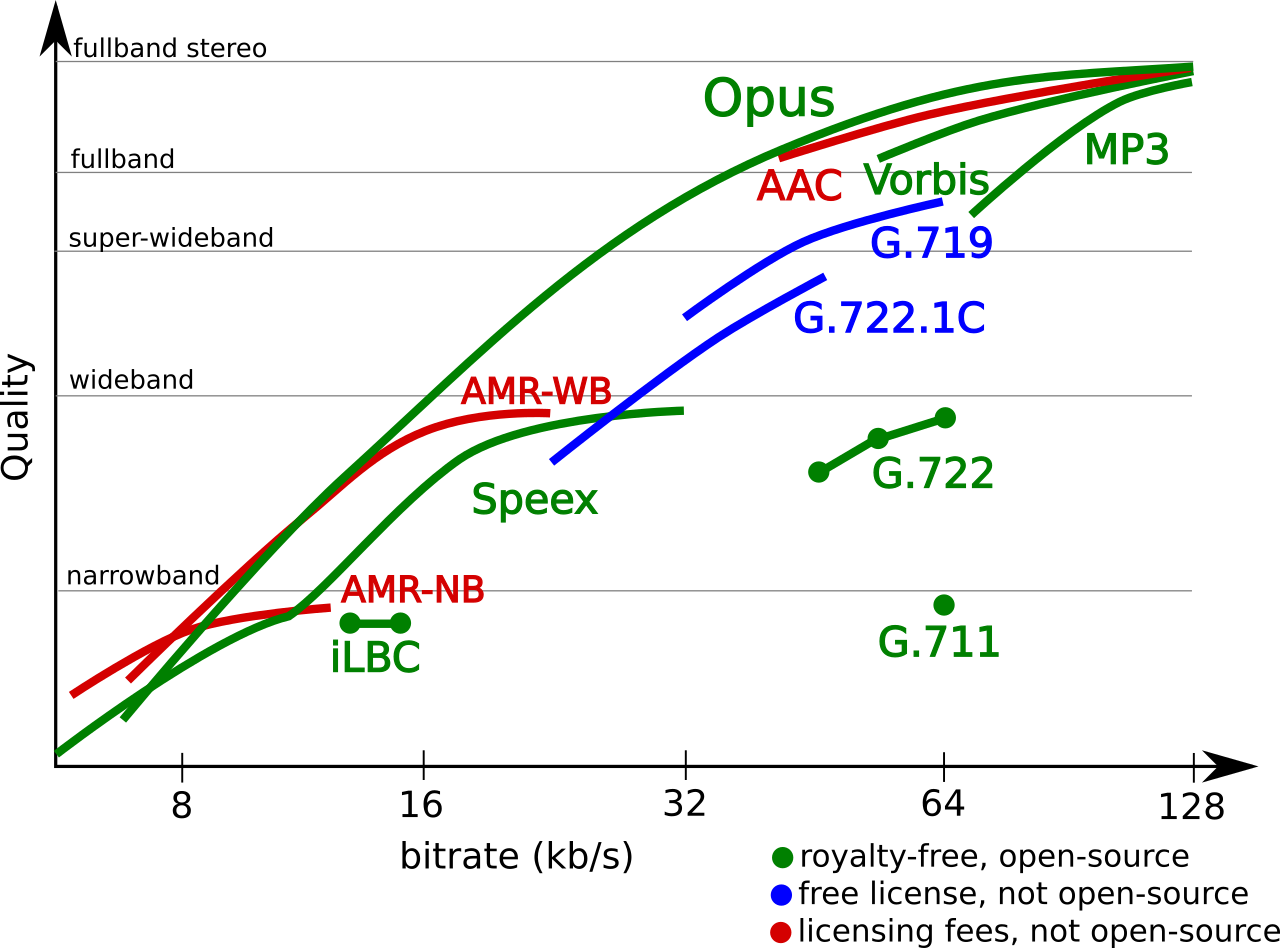
Step 4: Choose Your Live Audio Streaming Server (Software or Service)
A professional-grade streaming server software or service can be used for adaptive bitrate streaming, ensuring the highest quality possible for each listener. What’s more, these services take care of global delivery via a CDN to find the least-congested path.
We offer both Wowza Video and Wowza Streaming Engine for video and audio-only streaming. Wowza Video is your best bet for an integrated, one-stop solution, but Engine might be a better option if you need to deploy your internet radio station in a private enterprise setting.
Ready to get started?
Sign up for a free trial and set up your internet radio station today.
Free TrialStep 5: Choose Your Destination and Determine Streaming Specifications
Will your radio station be embedded on a local website, streamed to iTunes radio, or built as an Android-only mobile app? Depending on what you decide, you’ll be able to determine the right protocols for your stream, whether or not a CDN is required, and if you need a streaming player.
When it comes to making sure your audio will play back on a range of devices and connection speeds, knowing the baseline can be helpful. A standard bitrate for internet radio is 128 Kbps, but 64 Kbps is suitable for certain types of broadcasts, and 320 Kbps for others.
Apple HTTP Live Streaming (HLS) is the most broadly supported protocol for streaming, but an Android app developer might go with MPEG-DASH. Take a look at what BBC Radio Online uses as their supported codecs, bitrates, protocols, and target devices.
Step 6: Consider Copyright Infringement, Security, and Monetization
It behooves of anyone broadcasting content globally to look into copyright laws. To restrict live streams from being accessed in specific geographic locations, content protection measures can be enacted. These secure audio streaming tactics also support monetization when using a subscription-based model.
Steps for Securing Live Audio Broadcasts
Audio-only live streams require real-time content protection. It’s also a good idea to layer more than one tactic.
- Geoblocking: Geoblocking involves blacklisting specific countries where your audio stream shouldn’t be broadcast. This is critical for rights management, and can also be used to target advertising based on the user’s location.
- Encryption: Head to your favorite subscription-based streaming service (Spotify, Amazon Prime, this list goes on) and you’ll notice that the URL includes an https:// prefix once you log in. This is because SSL/TLS encryption is used to ensure the content remains secure while traveling across the public internet.
- Digital Rights Management (DRM): DRM lets content distributors control access to premium content by confirming that each end-user has the right to listen to any streams located behind a paywall.
How to Make a Radio Station Profitable
For most broadcasters looking to live stream audio-only content, monetization in important. Most services fall in one of two camps: advertising or subscription. That said, this can also be supplemented with additional tactics.
- Advertising: Whether this takes the form of ad spots, video commercials, or banner ads, the advertisement model is perhaps the most common way to generate money for an online radio station. iHeartRadio champions this approach, and thus listeners are able to tune in free of charge.
- Subscription: A subscription-based monetization approach looks a lot more like how Netflix monetizes the video on demand (VOD) space. The titleholder for this in online radio is SiriusXM. End users pay a monthly fee, and in return they get ad-free music and exclusive content.
- Sponsorship: A subset of ad-based radio is sponsorship. This often involves the show’s presenters endorsing a product or service — but can even be as straightforward as a DJ stating, “Welcome to the ‘BCO Morning Show, sponsored by Breckenridge Brewery.”
- Donations: Donations keep a lot of nonprofit stations afloat, such as NPR and other community-based organizations. Loyal listeners are encouraged to donate to a content distributor that they consider valuable.
Events, merchandise, and partnerships can also boost revenue — but they won’t likely serve as the be-all and end-all. Hybrid monetization models are also becoming more common. For instance, a station could offer both a subscription, ad-free experience and a free experience with commercial breaks. Pandora Radio falls into this category.

Step 7: Start Broadcasting
Whether your broadcast contains on-demand playlists, live talk show segments, or a combination of the two, Wowza’s the answer. Our technology allows you to integrate live audio with pre-recorded files. Metadata also plays a central role in providing the title and artist/speaker information, which our secure audio streaming solutions support. Finally, our suite of developer APIs and SDKs can be used for any additional functionality that you might require.
Internet Radio Broadcasting FAQs
- Can you create an internet radio station for free? Yes, by using Icecast or Shoutcast Basic, you can create an internet radio station for free. Both server software support multimedia streaming between a source and listeners. That said, for a professional-quality broadcast at scale, you’re best off re-streaming to a solution like Wowza Video or Wowza Streaming Engine. That way, you can support large audiences and adaptive bitrate delivery.
- How much does it cost to start an internet radio station? Like we say above, it’s free to start an internet radio station with Icecast or Shoudcast if you’re not prioritizing quality or scale. Alternatively, you could always start with a free trial of Wowza or go with an affordable starter plan until you determine what your requirements are.
- Is there licensing? Because online radio stations are broadcast over the public internet, licensing isn’t required. However, if you want to play any copyrighted music, you’ll need to obtain a license to protect yourself. In the United States, licensing starts with contacting ASCAP, BMI, and SESAC.
- Can you broadcast everywhere and to anyone with live audio streaming? As long as you aren’t broadcasting commercial music, the only restrictions on how many listeners your able to broadcast to are that of your streaming service infrastructure. You’ll want to select an audio streaming solution that provides a CDN for global delivery.
- What are the limitations when streaming audio online? The limitations when streaming audio online are your infrastructure’s ability to scale, technologies that ensure high quality (such as adaptive bitrate streaming), and the need for licensing if you’re broadcasting any music that is copyrighted. To ensure scalability and quality, you’ll need a professional-grade streaming service like Wowza.
Top Audio Streaming Software and Services Compared
Struggling to determine which radio streaming server to use? Here’s a comparison of the top audio streaming solutions out there in terms of features, pricing, ease of use, and scalability.
Wowza
Wowza offers the flexibility to choose between a streaming server or a cloud-based streaming platform, eliminating the complexity of piecemealing separate vendors together to create an internet radio station. Wowza’s built-in CDN ensures smooth delivery around the world. And beyond that, Wowza works great for both live and on-demand streaming — delivering a combination of low-latency technologies and the ability to record, store, and schedule streams.
Pricing for the Wowza Video platform ranges from Pay As You Go ($25 monthly plus usage) and One Month of Streaming ($149 for 15 streaming hours, 500 viewing hours, and additional storage as needed) to Annual ($1,560 per year for 300 streaming hours, 10,000 viewing hours, and 150 GB of storage) and Enterprise Plans (custom pricing).
Wowza Streaming Engine Pricing includes One Month of Streaming ($295 one-time purchase), Basic Monthly ($195 per month), Basic Annual ($2,100 per year), and Enterprise Plans (custom pricing).
Key features:
- Live and on-demand streaming
- Content management systems (CMS)
- Built-in content delivery network (CDN)
- Real-time analytics
- Low-latency and interactive technologies
- Complete control and security
- On-premises or cloud-based deployment
- Flexible and modular technology built for app builders
Radio.co
Radio.co is designed to simplify internet radio broadcasting for those with less technical know-how. The cloud-based service allows broadcasters to automate schedules, go live, and track listeners all in one place. Radio.co also offers programming like live events, DJ takeovers, and track editing for professional-grade broadcasting.
They offer three tiers of pricing: Standard ($59 per month for 20 GB of storage), Plus ($139 per month for 75 GB of storage), and Premium ($199 per month for 300 GB of storage).
Key features:
- Broadcast anywhere, any time
- Professional-grade programming
- Station management insights
- Listener engagement tools
Shoutcast
Shoutcast delivers streaming tools and services for managing your station and scaling to large audiences. Shoutcast Basic is a free, self-hosted service that can be paired with a professional solution like Wowza for highly customized internet radio streaming. Alternatively, Shoutcase Pro is a cloud-hosted solution that supports simulcasting, monetization, monitoring, and more. Pricing for Shoutcast Pro is not publicly available, so interested content distributors must contact Shoutcast directly for more information.
Key features:
- Free and professional plans for live broadcasting
- Unlimited stations and listeners
- Audience monetization
- Professional plan provides insight into audience demographics
Live365
Live365 allows broadcasters to create radio stations and also enables listeners to discover the stations hosted on their website. In that way, it connects broadcasters with listeners, while also providing music licensing coverage in the U.S., U.K., and Canada. Live365 also offers a monetization program to connect broadcasters with ad exchanges and trading desks.
The seven pricing tiers offered by Live365 include Broadcast 1 ($59 per month with 1,500 listening hours and 30 GB of storage), Broadcast 2 ($99 per month with 3,500 listening hours and 50 GB of media storage), Broadcast 3 ($199 per month with 7,000 listening hours and 100 GB of media storage), Broadcast 4 ($499 per month with 10,000 listening hours and 200 GB of storage), and Broadcast 5 ($999 per month with 20,000 listening hours and 500 GB of storage).
Key features:
- A complete solution for broadcasting in minutes
- Cloud-based station management
- Access to the Live365 Distribution Network
- Licensing in the U.S., U.K., and Canada
- Real-time data and historical data about audience and more
- Monetization through Live365’s Advertising Revenue Share Program
Get Started Today With Wowza
There you have it — everything to consider when streaming audio online. So what are you waiting for? Get started today with a free Wowza trial.




