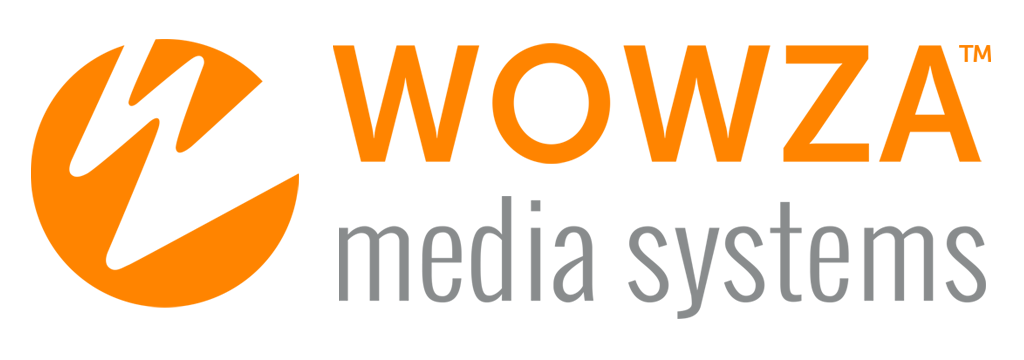Live Video Streaming
Flash HTTP Player
To use the source code in Flash Builder
- Adobe Flex SDK 4.5.1 or later is required. If necessary, install Flex SDK: Latest Flex SDK or Flex 4.5 Downloads
- Download and unzip Open Source Media Framework (OSMF) 1.6 or later: Latest OSMF
- Start Flash Builder, and then select a new workspace location.
- Make sure that Flex SDK 4.5.1 or later is the default SDK. You can add or select the SDK under Windows > Preferences > Flash Builder > Installed Flex SDKs .
- From the Flash Builder menu, select File > Import > General > Existing Projects into Workspace.
- Navigate to the unzipped OSMF download, and then select the samples\ChromeLibrary, samples\MediaContainerUIComponentLibrary, and framework\OSMF projects.
- With all of the above projects selected in Package Explorer, from the Flash Builder menu, select Project > Properties, and then on the Flex Library Compiler tab:
- In Flex SDK version, select the Flex SDK version to use (either the default version or a specific version). The minimum supported version is Flex SDK 4.5.1.
- In Adobe Flash Player options, specify the Flash Player version to use with the Flex SDK. The minimum version required by Flex SDK 4.6 is 11.1.0. For Flex SDK 4.5.x, it is 10.2.0.
- In Additional compiler arguments, add the following (in bold):
-locale en_US -define CONFIG::LOGGING true -define CONFIG::PLATFORM true -define CONFIG::MOCK false -define CONFIG::FLASH_10_1 true - Click Apply
- Create a new Flex project named FlashHTTPPlayer (File > New > Flex Project):
- In Project Location, enter FlashHTTPPlayer in Project name.
- In Build Paths, on the Source path tab, copy the contents of the FlashHTTPPlayer example src folder to the project src folder.
- In Build Paths, on the Library path tab:
- In the Framework linkage list, select Merged into code.
- Click the Add Project button and add the OSMF, MediaContainerUIComponent, and ChromeLibrary projects.
Description
This package contains source code for a Flash player using the OSMF Framework. It will play RTMP single and adaptive bitrate streams, and single and adaptive bitrate Flash sanjose (HTTP-only) streams.
Installation
In the /examples/LiveVideoStreaming directory:
- LINUX
Run ./installall.sh - WINDOWS 7 / WINDOWS 8
Right-click installall.bat and then select Run as administrator - WINDOWS SERVER
Double-click the installall.bat file - OS X
Double-click the installall.command file
Instructions
- Review the tutorials listed below.
- Make sure that you are publishing a stream to the location in the Stream field.
- Click the Connect button.
Tutorials
- How to play your first live stream (video tutorial)
- How to publish and play a live stream (MPEG-TS based encoder)
- How to re-stream video from an IP camera (RTSP/RTP re-streaming)
- How to set up live streaming using a native RTP encoder with SDP file
- How to set up live streaming using an RTMP-based encoder
- How to set up live streaming using an RTSP/RTP-based encoder
Additional Resources
© 2015 Wowza Media Systems, LLC. All rights reserved.