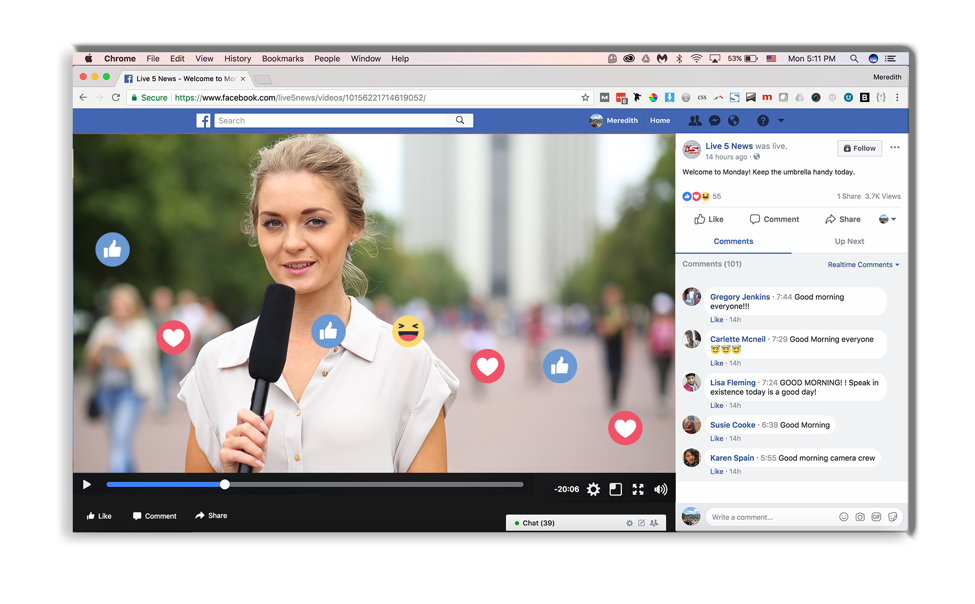Facebook Live for Broadcasters: 10 Ways to Develop an Audience
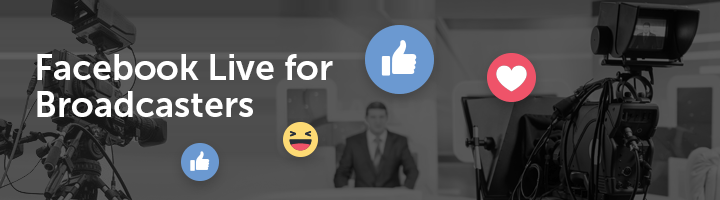
Facebook Live is a perfect platform for broadcasters, from major media outlets and cable news networks to local affiliates. Whether you’re teasing your regular programming or streaming content your TV audience doesn’t see, it’s a great place to capture both new and existing viewers.
We recently published a comprehensive guide to creating professional productions on Facebook Live, which includes in-depth information on best practices; mistakes to avoid; and things to focus on for specific industry segments, informed by experts in each space. Pulling from our guide, this post highlights the top 10 tips for broadcasters who want to develop a Facebook Live audience:
- Encourage Viewer Participation
- Use the Footage You’re Already Capturing
- Don’t Skimp on Audio and Video Quality
- Show Bonus Content and Sneak Peeks
- Tug at Their Heartstrings
- Double Up on Audio Content
- Host a Contest
- Draw Viewers Back to Your Regular Programming
- Be Spontaneous
- Add Facebook Live as a Digital ‘Stop’ on Your SMT
#1 Encourage Viewer Participation
There’s a reason Facebook Live has become the most popular platform for live-streaming video: It comes with unique features for viewer engagement, while simultaneously offering access to the world’s largest online audiences—opening the door to even greater viewer bases than those of broadcast TV. Make sure to take advantage of the platform’s real-time commenting and Live Reactions capabilities, which allow viewers to interact with the broadcaster and each other while the live stream is taking place.
While live events and breaking news are inherently engaging content, take your Facebook Live streams a step further and have on-screen talent speak directly to viewers. Tell them to submit their feedback in the comments; answer their questions on the air; and encourage them to continue the discussion about your live stream on your organization’s Facebook page.
#2: Use the Footage You’re Already Capturing
You’re already shooting hours of footage, so why not use it? Maybe your remote feed or chopper cam is capturing a high-speed highway chase; a bear prowling a local neighborhood; or a bird’s-eye view of a conference or sports game. Only a few minutes of this is likely to make the final TV broadcast, but it’s relevant and engaging enough that many viewers will tune in for the whole thing.
You can stream continuously for up to four hours on this platform, so don’t be afraid to broadcast long-form footage. In fact, Facebook Live videos actually capture higher engagement rates when they’re longer, while short-form videos tend to perform better when the content is video on demand (VOD). Fifteen to 20 minutes is the ideal length for live streams, versus 60 to 90 seconds for pre-recorded video.
Especially when it comes to breaking news, raw footage is perfectly acceptable for Facebook Live. As long as your coverage is up-to-the minute, viewers won’t care if it’s stylized and edited; online audiences will be more concerned with watching a major event as it unfolds than with watching a TV-style production.In fact, raw video can make the stream that much more engaging and authentic—if you also follow our next tip…
#3: Don’t Skimp on Audio and Video Quality
According to the professional broadcasters we interviewed for our guide, many Facebook Live videos just don’t look very good—even when they’re posted by major media outlets or big-name brands. To capture your audience’s attention and stand out from the crowd of low-quality Facebook videos, your live streams need to be in crisp, 1080p resolution; have clear sound at an appropriate volume level; and play without buffering or dropped frames.
To deliver the highest quality streams possible, use a studio-grade Facebook Live encoder that can be easily integrated into your advanced production workflow. While the Facebook platform once only supported up to 720p resolution, with the proper equipment, you can now deliver up to 1080p60. This allows you to offer live-streaming video that matches television broadcast standards for quality—and, perhaps most importantly, that stands out from the 720p videos in viewers’ News Feeds.
Not only can superior quality make viewers stop scrolling when they see your post, it will also keep them engaged. Crisp, clear 1080p ensures viewers don’t miss a thing. And for action-packed coverage, such as live sports or a breaking news event, you need a frame rate of 60 frames per second to maintain high picture quality and prevent glitches. Don’t give your followers the opportunity to click to the next item in their feed; If your stream freezes, drops or becomes pixelated for even a few seconds, you’re likely to lose them.

Capturing high-quality audio can also be difficult in the field; even professional-grade microphones may suffer in high winds or noisy crowds. If you have footage you want to use, but the audio is poor, add captions to your Facebook Live video so viewers can follow the action. This will also capture the attention of viewers who scroll their feed with the sound muted, so make sure your Facebook Live encoder supports captioning functionality.
Facebook Live Examples We Love
LIVE: Emergency crews are working to rescue a man who fell down an old mine shaft in Golden, Colorado.
Posted by KXLY 4 News on Thursday, December 7, 2017
KXLY 4 News in Colorado went long by live-streaming the rescue of a man who fell down a mine shaft, as well as traffic-cam footage to aid holiday travelers on Thanksgiving.
Behind the scenes with Keesha Sharp
Hanging out with Keesha Sharp, one of the stars on Lethal Weapon FOX! She was also recently nominated for the NAACP Image Award for Outstanding Supporting Actress in Marshall Movie �� More: bit.ly/2jMmng3
Posted by Good Day L.A. on Tuesday, November 21, 2017
Morning show “Good Day L.A.” live streamed a special interview with actress Keesha Sharp for their Facebook audience.
Live Update from Downtown Ventura
A live update from downtown Ventura, California on #facebooklive
Posted by The Weather Channel on Wednesday, December 6, 2017
The Weather Channel streamed live updates from reporters at the scene of wildfires in California.
WATCH LIVE: Rob Marciano here in our Keurig-sponsored Greenroom with the one and only Sheryl Crow! We’re talking about Sandy Hook Promise and more this morning
Posted by Good Morning America on Monday, December 11, 2017
“Good Morning America” went live with Sheryl Crow to talk about Sandy Hook Promise: a nonprofit organization working to protect children from gun violence.
Today’s Headlines with Korva Coleman: Several major wildfires continue to burn in Southern California; winds gusting up to 60 mph are making them difficult to contain, officials say. Also, hundreds of Palestinians are protesting against President Trump’s decision to recognize Jerusalem as Israel’s capital. Have a question? Post it in the comments.
Posted by NPR on Thursday, December 7, 2017
Public-radio giant NPR streams video of its “Today’s Headlines” segment on Facebook Live.
#4: Show Bonus Content and Sneak Peeks
Offering content exclusively for Facebook is a great way to capture cord-cutters, as well as entice regular viewers with something they can’t see on TV. This gives everyone a reason to visit your Facebook page, whether or not they have a broadcast TV subscription.
Some examples include:
- “Ask me anything” segments with anchors and on-screen personalities.
- Behind-the-scenes tours of your set or news station.
- Bonus interviews or segments with high-profile guests.
- Going live with your special-investigations team as they pursue a case.
#5: Tug at Their Heartstrings
Emotional storytelling makes Facebook users want to share content with their friends and family. In turn, Live Reactions functionality maximizes the impact of live streams that tell an emotional story. Audiences can communicate their feelings about a video to the broadcaster and to each other in real time, responding to shared items with emojis of love, anger, sadness or amazement in addition to the traditional “like.”
Whether it’s footage of adorable zoo animals or an in-depth profile on war veterans, stream content that elicits an emotional reaction and inspires your followers to share it with their networks. Use your own footage, or get permission to stream sourced video (for example, other Facebook users’ videos of a natural disaster, a 24/7 stream from a zoo or a police bodycam feed).
#6: Double Up on Audio Content
If you’re broadcasting a radio show or recording a podcast, double up and stream the video feed on Facebook Live, as well. Not only does this allow you to reach twice the potential audience, but it also helps you tap into a new market that might not otherwise have found your content. Plus, it provides an interesting visual element for those who want to do more than just listen, and puts a human face on behind-the-scenes personalities.
#7: Host a Contest
Getting viewers to compete against each other is a great way to foster interaction with your Facebook Live videos. Host a contest for your online audience, and allow viewers to participate by commenting or by voting in a Live Reactions poll (where certain emojis are submitted to represent certain answers to survey questions). Make sure to give a prize or a special shout-out to the winner: This encourages viral sharing when contest winners announce their victory to their own social networks.
You can even make the contest a recurring event to build buzz and excitement. Promote upcoming contests in posts to drive regular traffic to your Facebook page, and encourage viewers to recruit their friends to participate, as well.
#8: Draw Viewers Back to Your Regular Programming
Let Facebook Live supplement your over-the-air programming—not replace it. While you do want to attract cord-cutters, you should still provide an incentive for viewers to watch or listen on terrestrial stations.
Tease tomorrow’s morning show by streaming two minutes of a five-minute segment. Pull an excerpt from an event broadcast or a special investigative report. Choose a provocative or impactful clip from an interview that draws viewers to watch the whole thing. And make sure to link back to your main website from both your Facebook page and individual posts.
#9: Be Spontaneous
When the big story breaks, you need to be able to start streaming in seconds. Make sure anyone who is responsible for Facebook Live streaming has remote access to the studio feed, traffic cameras and other sources that footage may need to be pulled from. This allows your network to be first on the scene to break important news, whether or not anyone is actually at the station—whether it’s an incoming natural disaster, a security incident or late-night election results.
You can use remote-access software, such as TeamViewer or LogMeIn, to gain access to studio computers and patch in feeds to Facebook Live. But if you want professional-grade streaming with remote access at your fingertips, use an encoding and delivery solution that integrates with the Facebook Live API, so streams can be started and stopped directly from your Facebook account.
#10: Add Facebook Live as a Digital ‘Stop’ on Your SMT
News programs, morning shows and other TV broadcasts often incorporate satellite media tours (SMTs) to reach dozens of markets around the country at the same time. These are typically short segments with a special guest; they may be shot live at the network studio, or filmed in succession for a number of markets and destinations all at one time in a video production studio.
Segments may include:
- A well-known news or TV personality participating in a panel.
- A celebrity promoting their latest project.
- A touring author talking about their new book.
- The inventor of a cool new product explaining how it works.
- A chef leading a cooking segment.
- A subject-matter expert lending their voice to current events or gift guides.
When addressing a traditional broadcast market, guests can engage directly with on-screen talent and producers to answer questions specific to each audience in your SMT. Commenting and Live Reactions within Facebook Live provide this same level of communication for an online broadcast, so guests can answer questions from digital audiences that demand interactivity.

These Facebook Live sessions can prove even more valuable than their broadcast-TV counterparts. While SMT segments typically air once and are never seen again, Facebook Live videos are saved on your profile. This allows you to amplify the power of your live streams by reaching broader number of viewers over time through repeated posts, ads and promotions that keep content relevant for days, weeks or months.
We hope these tips give you a good start creating Facebook Live broadcasts that are as professional as what you’re already producing on TV. Want to learn more? Subscribe to our blog so you don’t miss an update.
If you’re ready to up your game on Facebook Live, check out the Wowza ClearCaster™ appliance: It’s a purpose-built encoder that integrates with the Facebook Live API to deliver reliable, high-quality and professional broadcasts, every time.
Additional Resources:
NPR’s Facebook Live Guide (NPR)
Spotlight on Local News: How Four Local Reporters Are Using Facebook Live (Facebook)